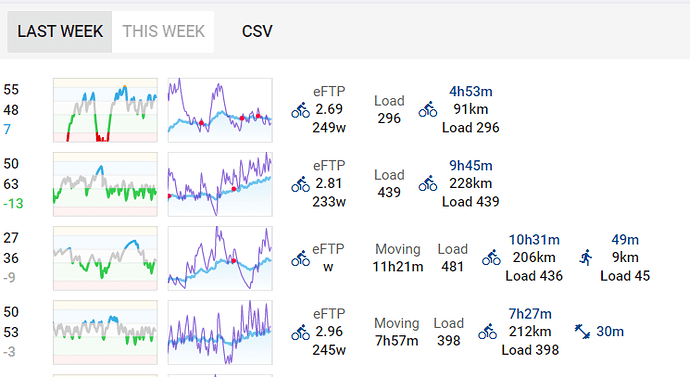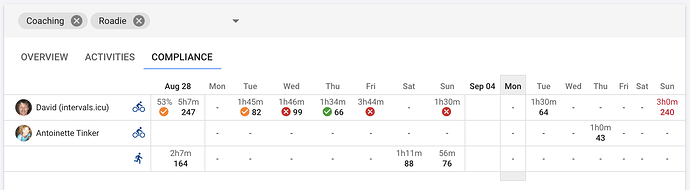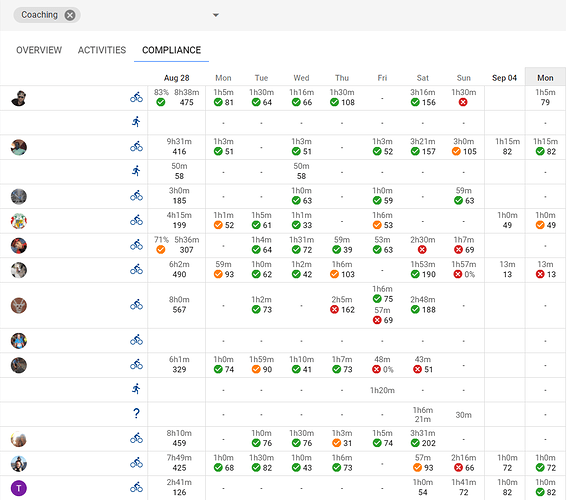-
Last week, This week buttons need third one- Last 7 days- that would show current situation all days of week.
-
If there is no power data actually blank space would be better to read (no data - dont look here).
I have several athletes who use indoor trainer during winter and HR in summer. After some time it does not actually matter what their eFTP was. This field could became gray if there is no power data after, for example 42 days. -
Moving time which appears if there is multiple sports per week shifts everything. I would prefer all bike columns under bike columns. Moving time could be added under Load number independent of number of different sports per week.
-
TrainingPeaks has compliance to plan with 7 green, orange and red dots (circles), which is nice week overview to see how athlete sticks to plan. Similar feature for coaches could be added here.
@Gerald your Intervals dashboard is starting to look like a plane cockpit 
A lot of the time I’m overwhelmed just looking at my own data… must be fun seeing a lot of different data from different people though!
It’s part of the job (data analytics) that is the fun part, and seeing things work out as planned; not only coaching but my real job that pays the bills.
Sometimes there is question marks for sport type if athlete did walk or weight training (or anything that is not ride or run). I suggest to list all the same icons. Usually they are not that many.
In the activities overview of all the athletes I’m coaching I cannot work out the sorting.
I assumed the most recent activity would be on top (sorted by starting time).
What is the sorting based on at the moment?
For me, it’s sorted by recent activity
It is sorted by upload date so more recently uploaded activities are at the top. Maybe I should change this to use the date of the activity? I used upload date so new activities would be on top so you wouldn’t miss stuff if an athlete uploaded a few days worth of files a bit late.
At the moment I am in the process of having athletes sign up, so lots of older activities coming in. Maybe when everything is settled it will become less apparent.
I still wouldn’t mind having it strictly chronological, but it definitely makes sense as it is now.