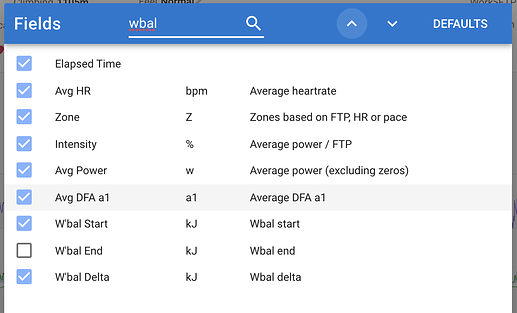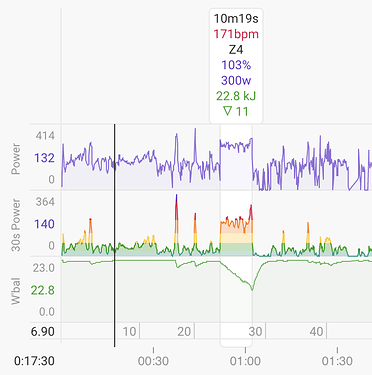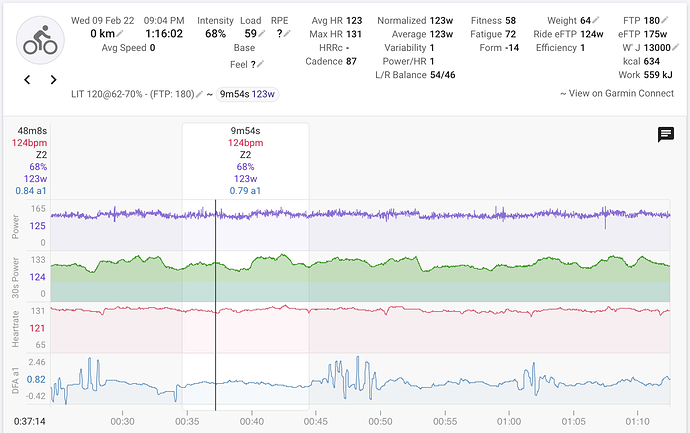You can now choose to display average DFA a1, starting W’bal, ending W’bal and W’bal delta for intervals. Click Fields under the activity timeline chart. Note that DFA a1 is only displayed if the “Alpha1” is present in the fit file. Calculating this from HRV data is (high) on the todo list. Also you need to re-analyse old activities to get the W’bal fields for intervals.
What is the name of the DFAa1 field in the fit file you’re referring to specifically? inquiring minds wants to know. :-p
Its “Alpha1” 
Thanks… You’re looking for it in the developer fields right of the fit file?
And this is specifically coming from the FIT file which the Garmin Connect IQ datafield generates correct? If yes, then I’ll take a look there and play w/ it if or when i get a chance to implement this for The BreakAway: Indoor Training app. Not sure how complicated it would be tho.
Tx
Yes that is correct.
I should read first 
Great feature David
does it have to be directly from garmin connect or Strava will pass this info also?
tks.
i think your best bet is to try.
My thinking is that, similar to LR pedal balance, Strava will strip it out.
Also, especially since this is a “developer fit field” it’s another likelihood that strava. will not process it or pass it thru.
No Strava will strip that out.
The main reasons I keep Strava as a hub:
- Rouvy rides with right distances, ascent and names.
- be able to eventually record an activity on a mobile device.
I guess I’ll have to manually upload activities for dfa measurements porpoise’s.
Tks
how could it be activated to be written in the fit file?
At this moment I’m aware of only 2 possibilities and only on Garmin units.
Limited to Edge 1030:
On a number of other Garmin units:
I haven’t seen anything for other brands and I’m not aware of other apps writing it to a FIT file.
I installed DFA Alpha 1 but have not Data in the FIT File. I have to select the app on the garmin edge every time I wish that the hrv is tracked ? I also enabled LOG HRV in the device settings.
–Edit
has alphaHRV the same behaviour ?
Tested now AlphaHRV and it works as expected.
Thx
If you have alphaHRV on the Edge, the DFA-a1 values are written directly to the FIT file and you can visualize them in intervals.
If you enable LOGHRV on the Edge, the R-R intervals will be written to the FIT file for post-ride analysis. That is not yet available in Intervals.
If you have alphaHRV on the Edge, the DFA-a1 values are written directly to the FIT file and you can >visualize them in intervals.
Can’t confirm this. I don’t have have any values there. Only with alphahrv but most times after 30 minutes to an hour DFA alpha 1 shows no value in the file and the garmin datafield shows only an icon and no values.
Best regards,
Frank
alphaHRV should work till the end of the activity and save complete evolution of a1 to fit file. Be sure you are up to date. Current version is 0.9.21
In case that you need specific support you can use contact developer option in connect iq store
Any news about this? I cant see dfa a1 and do not know if it is still on todo list or maybe my devices do not save r-r intervals to fit file.
At this moment Intervals isn’t calculating a1 from RR. The charts display what is calculated by the Garmin IQ field AlphaHRV. The IQ field stores a1, breathing rate and artifacts as special fields in the FIT file.
You can check if RR’s are stored in the FIT by downloading the ‘csv’ from the activity intervals page. Or by inspecting the original FIT with FitFileViewer.
Is this (calculating a1 from RR) in to do list still?