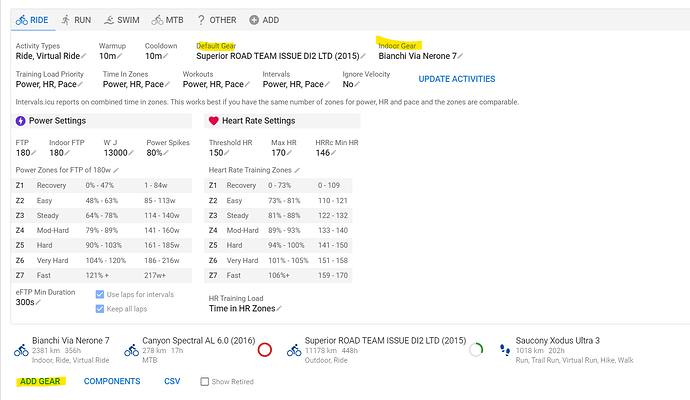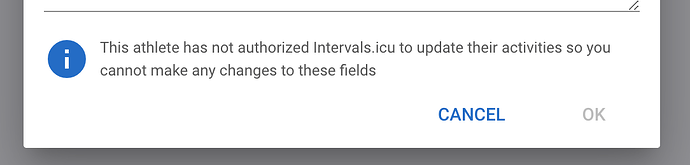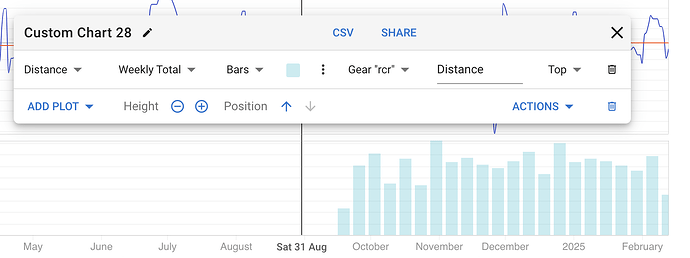Is it possible to allocate 2 pieces of gear to an activity by default for instance a bike, and a trainer for for virtual rides, if so how? Thanks in advance
Is there a general solution? My gravel bike has two cranks, one with crank power meter (gravel 2 cleat shoes), and one with Garmin road power pedals (road 3 cleat shoes). Therefore 2 PMs for 1 bike.
I’m using Strautomator and it supports OR condition.
Ugly workaround
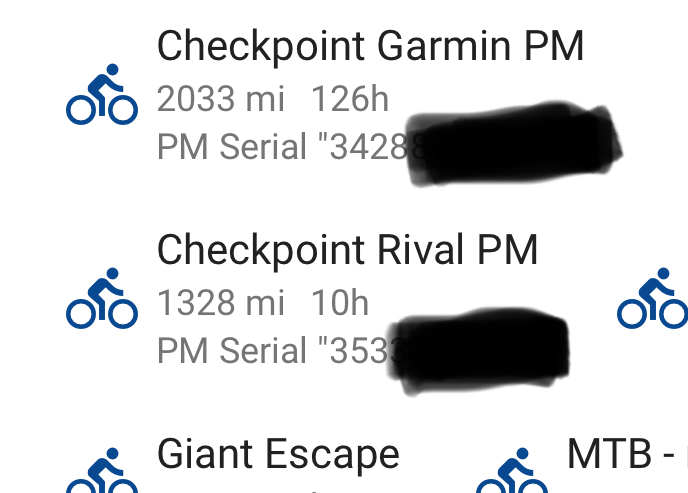
![]()
Hours and miles don’t align. Something else to fix. Sigh.
Davi, tudo bem?
seria possível usar o sensor de cadencia ao invés dos medidor de potencia?
Hey David
Is there a way of doing this based on the connecting shifting.
E.g. I move my assomia’s between my road and TT bike but they both have AXS so I could I say this shifter is for this bike and that shift is for that bike?
Thanks ![]()
Excuse me. Where I charge my shoes? I dont understand
If you are looking for how to add gear, it’s on the settings page:
Once added, set default gear for each category of sports.
Sorry, please.
The question was very very easy.
I am bad.
Sorry
Thanks
How are they supposed to match? I have same names in Strava and here, but the gear does not show up.
Also, when I click on activity type icon in order to choose a gear, the gear drop-down list is empty, nothing to choose from.
You need to give Intervals.icu permission to update your Strava activities:
Click “Update Permissions” in the Strava box in /settings.
Gear is matched on id, not name. Gear copied from Strava (“Update From Strava”) has matching id.
Thanks for the answer. I don’t like the idea of updating my strava activities.
I’m not sure if this is a glitch or by design: for “Walk” activity I have a defailt shoe on Strava, but for this particular activity I chose to leave the “shoe” field in Strava empty – it is however filled by the default value in intervals.icu
Also, it turns out that I can choose (but not save) “shoe” via window that shows up on a click on the activity type icon: if I press a key so that the letter corresponds to the first letter of a shoe name, that name shows up in the field. But only the first one if there is several on that letter. If the list is available, why not show it and let the user save what they want? Just a thought.
That window doesn’t let you edit because you are getting activities from Strava but have disabled updating your Strava activities. So changes on Intervals.icu would be overwritten by data coming from Strava.
I am not sure why the drop down box for gear is misbehaving.
Hi,
is it possible to see the gear distance progress over a time range?
Greets
Auto assign gear to activities using filters working ok within Intervals.icu however it won’t update gear in Strava.
Manual assignment of gear in Intervals activity is updating gear in Strava, so not sure why the auto assignment is not updating gear in Strava when Route Name and type defined in Intervals would update Strava automatically.
Auto assignment of gear has stopped working for me. Why? This run should have been assigned the Asics Metasspeed Sky+ shoes because it’s tagged as a long run, but it gets the default shoe. @david ?