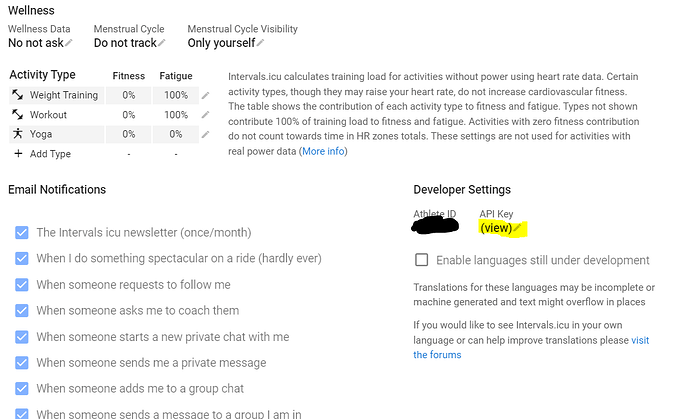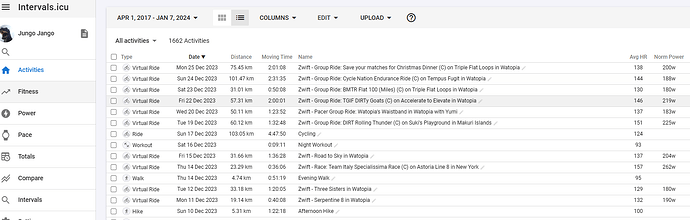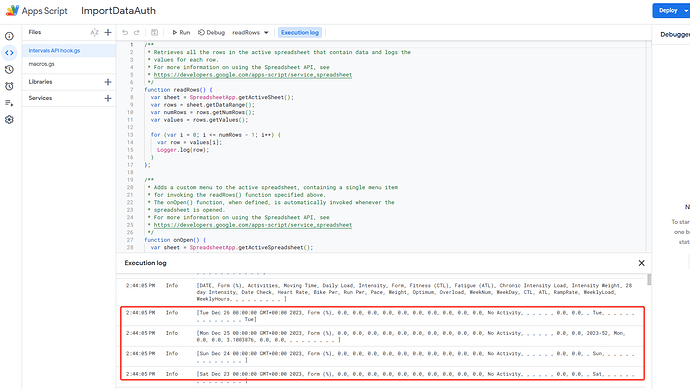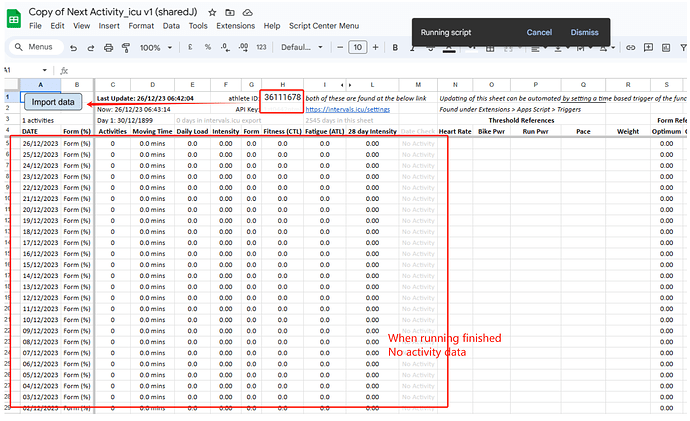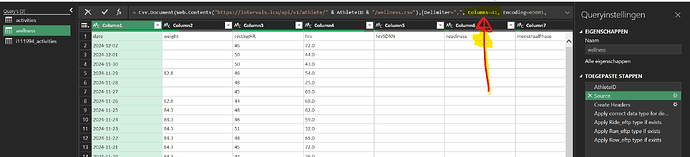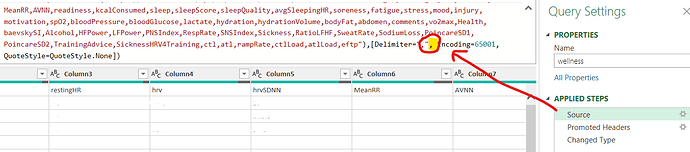Ok, so if I understood correctly, it is better to work with the MATLAB version since it has all the features?
If your HRV data is captured (manually or integrated through an app, eg. HRV4Training) in your wellness data, then the integration with Metlab will read and write suggested data back to Intervals.
The excel file was the first (alternative) iteration of the iThlete graph.
Ok, thank you a lot! I think for now I need to get around more with all the possibilities offered by Intervals.icu and once I found a workflow to add most of the metrics into Intervals I will look for the MATLAB tool.
Many thanks for your reply!
The thread for the Matlab tool is here:
Hi @Gerald and @MedTechCD If I just want to use a tool for ATP and sync activities to plan to check compliance I seem to be struggling with all options currently:
The online gSheet (copy) only imports my wellness not activities, the 1.6 Excel (download on Win11) version gives me Access to the resource is forbidden despite using the API_KEY and then my API as password. This is after ignoring privacy.
Is anyone else managed to get this working for ATP - I am not clear is the ImReady option has this functionality?
Thanks all - much appreciated.
The gSheet and the ImReady4 app don’t have the ATP. Only the Excel sheet has that. In the Excel sheet, you can ignore the iThlete tab. Both HRV options on the gSheet and in the Excel are now legacy because the ImReady4 app is much more user-friendly.
Once your connection is made correctly (see below points of attention), both the Activities and Wellness tabs should populate.
The 2 most common errors causing this sort of data access problems are:
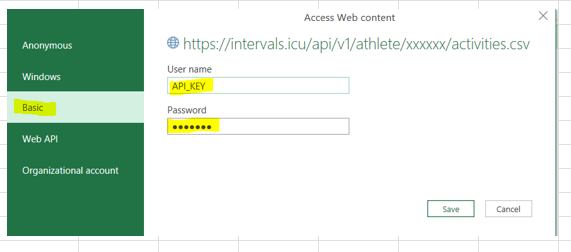
First, in user name (above screenshot), you need to enter the string “API_KEY” literally. So NOT your api-key, but the exact string as it is here. Check the URL at the top of the dialog to confirm that the xxxxx is replaced with your AthleteID.
Second, the Password that you need is the api-key found on the settings page of Intervals:
If you have entered your AthleteID (also found on the settings page) and followed the rest of the instructions on the ReadMe page, you should have all your data coming in.
If you still have problems, get TeamViewer Quick Support and send me a PM. We will find a time window that suits us both and I will try to help you out remotely.
Have you managed to make it work for you, yet, using the advice from @MedTechCD ?
Thanks both. I think it’s as my work laptop (personal is a Mac) and they don’t allow the remote support. I found a code for TP so will do the ATP on there and transfer it to Intervals.
Got the HRV side working now thanks.
The ATP on TP is certainly much easier to use, providing you have a subscription, or you’re on a trial period to set it up.
The Excel file doesn’t work well on a Mac, due to limitations on the Power Query Editor. I use the file on my work PC (Win 11) as there are no restrictions when using Excel Get Data, even on a restricted-use PC.
Hi @Gerald and @MedTechCD .
I updated my Athlete ID and API Key on Google Forms and no errors are reported in debug mode, but I can’t get the activities to download.Pls help
The Google Forms version is no longer being updated/maintained. The Excel version is the only one that is.
Tks,then where can I get the Excel version
Yep, getting started with apps in Excel can seem tricky at first, but it’s actually pretty straightforward once you get the hang of it. I played around with a couple of them for organizing my finances, and it made things way easier. If you’re just starting out, the Free Microsoft Excel Tutorials are a great place to learn the basics and get more comfortable. I used one of their guides to set up an app for tracking expenses, and it helped me understand how to connect everything in Excel. Super useful if you want to keep things simple but still get the most out of the features.
I had an issue loading the wellness data in de 1.6 version of the Excel-file. In the powerquery editor I changed the amount of rows from 38 tot 41 and now it works fine again. Is this a common issue?
I found the post you mentioned this isue in the HRV-Guided-Training topic.
The reason why this is happening is that I wanted to make the excel file ‘International’ by automatically adjusting columns to be Text/Number/Boolean… and use the local format.
But to specify the formatting, you need to know the name of each column. Since the first issue of this file, numerous extra columns exist in Intervals and they keep increasing with new functionality. If you remove the ‘Columns’ parameter, all columns that haven’t been specified for formatting, will come in as Text and/or Number in US format (dot as decimal separator). You can modify the Query to take care of the extra columns or you import as text and modify afterwards.
Alright I had some focus time when I could get into this (not between other things). I have the API connected, I’ve updated the spreadsheet… what I’ve looked for, but can’t find is how to POST the LOAD, Notes and such to Intervals. if this is something you could point me to, I would truly appreciate it.
This is awesome until such time as there’s an in app module for it.
That’s something I’m not able to figure out. Downloading is easy, but uploading is a challenge (for me).