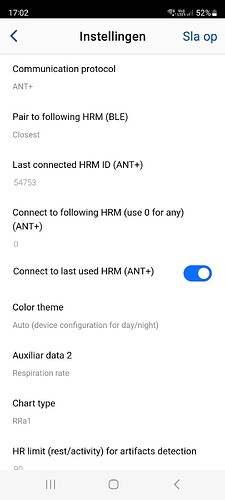Problems with Garmin Edge 1040 + Garmin HRM Pro Plus. The alpha-HRV panel/page on Edge1040 displays that it is “collecting data” and showing correct HR and power, but RR constantly 0. Also, no line is displayed in the graph. In Garmin Connect, the diagrams Artifacts, Respiration Rate and RR/aa1 are empty.
It means that connection has been set, but only HR data is received from your hrm, but no RR-int.
I don’t have any Garmin HRM Pro Plus to test. Can you check if there is any setting to enable sending HRV from your HRM?
I have managed to pair the HRM Pro Plus via bluetooth to the Android Kubios App and HRV4Training for HRV logging without any need to change HRM Pro Plus settings. HRM Pro Plus has both ANT+ and bluetooth.
I have my HRM Pro Plus connected to Edge 1040 via ANT+. According to the alphaHRV Info, I should in this case connect alphaHRV using BLE mode and set the Communication Protocol to BLE. Is this correct? Or should I use the ANT+ communication protocol if I have connected my cheststrap via ANT+?
Addendum: It appers that the connection between Edge1040 and the cheststrap is lost depending on which communication procol is used in alphaHRV.
You can use ANT or BLE as you want. But, connection protocol must be different for your edge and for alphaHRV.
In any case, I recommend you use ANT for alphaHRV and BLE for edge
Yes, I have tried, but now alphaHRV fails to connect and constantly displays “Searching…”.
Contact me through the ‘Contact the developer’ link on the Connect IQ Store
Interesting, I recall listening to a podcast that suggested setting AlphaHRV to BLE and the heads up unit to Ant+, so that is how I am doing it.
I have a Polar H10 and Garmin HTM-Dual (indoor/outdoor), and I use ANT+ to and Edge and Forerunner (to get accurate HR when cycling).
That’s for the technical explanation, one question I have is can I set AlphaHRV to Ant+ as well, or will the watch/head unit foobar the sample rate for AlphaHRV as well?
Or is the suggestion for setting the head unit to BLE more or a recommendation for Garmin, and not that ANT+ to Garmin foobars AlphaHRV?
Thanks!
The answer depends on your devices and purpose you are looking for. Consider that:
- ANT connections you can establish from an HRM are unlimited
- BLE connections from an HRM are limited and depend on the sensor. For instance, H10 supports ONE by default, although you can enable a second one using the polar beat or polar flow apps
- HRV data can be sent in the same way using ANT or BLE.
- However, Garmin native ANT connection is set at low transmission frequency, so that for HR compatible with activity lot of RRint values are missed in the fit file. This doesn’t allow further post processing by 3rd party soft (runalyze, aiendurance, kubios, …) if you want to.
- alphaHRV is not affected by this issue, as it uses adequate frequency for ANT
- Garmin does not support same communication protocol with a sensor at the same time for native connection and for connections from a data field. You must use ANT/BLE or BLE/ANT, but not BLE/BLE or ANT/ANT
Considering all these points, I recommend using ANT for alphaHRV and BLE for Garmin device. In that way you will obtain correct values from alphaHRV and at the same time, the RRint values saved in the fit file will be also correct in case you want to post process.
Said this, check if the HRM transmits HRV using both protocols. Polar H10 does it, but according to some info exchange with another user and the specifications in the web, Garmin HRM Pro Plus only transmits in BLE mode (not fully confirmed). In that case, you should set BLE for alphaHRV.
It may be confusing, but I hope this message clarifies a bit communication settings. Unfortunately, there are constraints from Garmin side.
Yes, that’s how I use my Polar H10. Both BLE channels enabled on the H10 sensor, Edge connected in BLE and HRV logging enabled, 1 sec recording (not the default Smart-recording) and AlphaHRV connected over ANT+.
Works like a charm until you are away from your head unit. Then AlphaHRV crashes. I have a profile specialy to reset AlphaHRV without stopping the recording. Just a basic profile with only one field (speed in my case). If you change to that profile and back to your normal profile, AlphaHRV is reset and the connection to the strap is reinitiated.
I will try to find a fix for this issue.
Any way, there is another workaround to restart alphaHRV.
If it is been displayed in a screen with at least 2 data fields exchange position of alphaHRV with any other:
- long tap on alphaHRV
- short tap on destination position
This will also restart any reallocated data field
Up to you to decide the most convenient
These are the settings I use:
You should be careful when first connecting to your strap that no other HR straps are in reach. To avoid connecting to someone elses strap. After that, if it is set to Last, there should be no more problems.
I named that profile ‘Reset Alpha’ and I’m used to do the three taps when I see that the Alpha datafield is frozen.
Not a big issue for me.
Instead of enabling connect to last, I set my sensor ID at:
Connect to following
Usually, alphaHRV reconnects well for me after losing connection
Both settings should behave the same way, but who knows, may be the developer has introduced a bug.
If you try this, let me know if something changes for you. It will be also interesting to know if the app crashes regardless the time you spend far away from your edge or only for long time
I just changed the setting and will let you know if it behaves differently.
I see the disconnection usually at a drink & food station where I set the bike apart to replenish and/or use the bathroom. Or sometimes before a ride (ride not yet started) where my Edge went in sleep mode. On waking it up, it isn’t reconnecting.
Got used to it and simply switch to the Reset profile and back.
Could be the sleep mode. I never use it, but just leaving the activity paused. I will try that way, let’s see if I detect something
Ditto
I’ve got the 1030. What do you do to do that?
Create a fake profile that hasn’t got the AlphaHRV field in it. Just set one screen with one data field, it’s all you need.
If it freezes, tap on the screen the bring op de Home screen, switch to the fake profile and then back to your usual outdoor or indoor profile. That will reinitiate AlphaHRV as if you just start a ride, while the ongoing recording will simply continue.
I did that before on my 830 and now on a 840. Guess the 1030 is very similar.
It’s the same for all edge models
Not sure if it can be done in case of watches, because I think you must finish the activity to move to another profile. But I may be wrong, as I have an old fenix3, and new watches could with different.
Exchanging screen location of alphaHRV with another data field should work in this case
Thanks. I’ve been saving the activity, turning it off then restarting it. Or rather given all that I’ve not been bothering if it happens in the middle of a ride only if it freezes for some reason right at the start