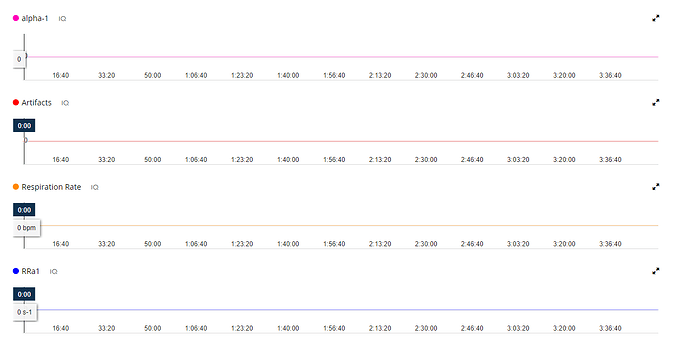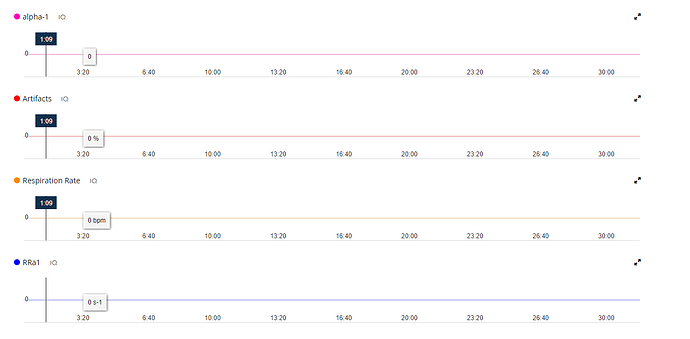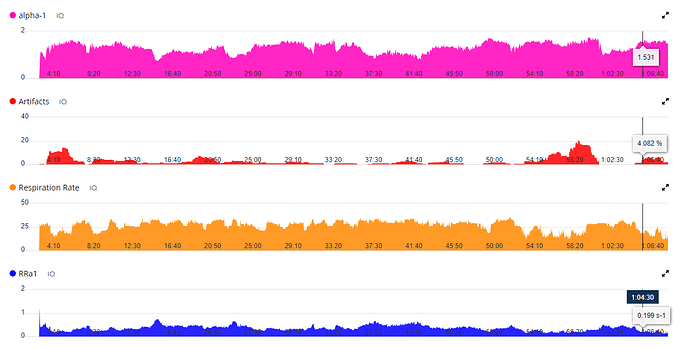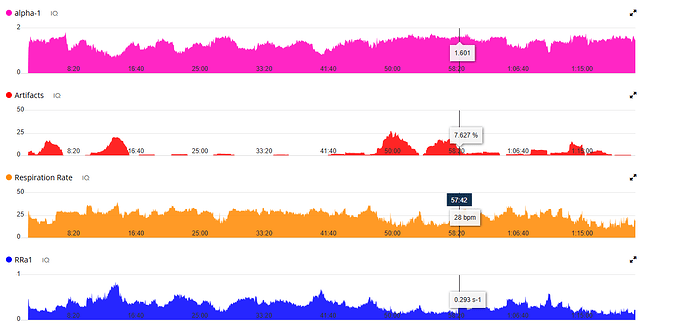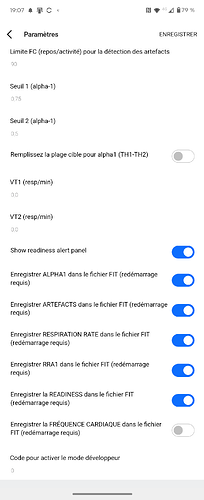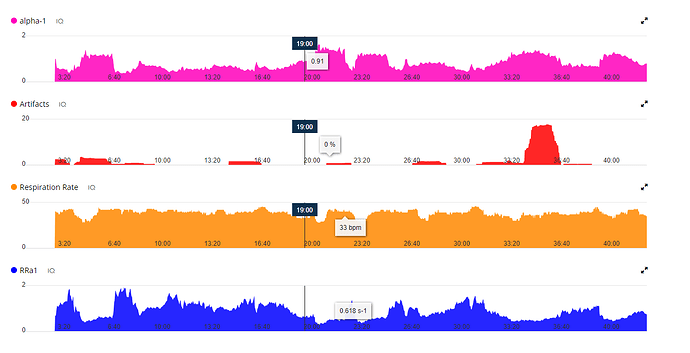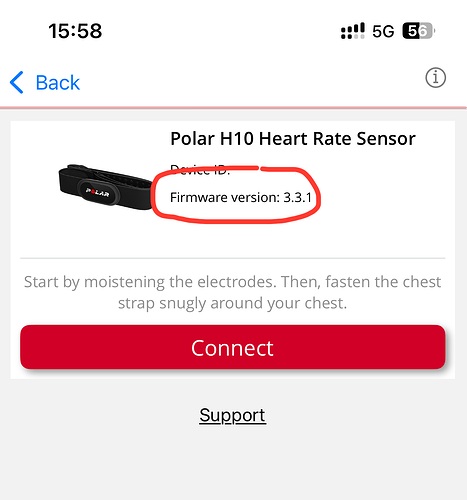Hello!!
Reading your comments, I think there’s some confusion about how you’re connecting your devices and how the data is being obtained from the CIQ Alpha HRV.
Alpha HRV requires a dedicated channel for use, regardless of the connection to the watch or bike computer, and it must be the opposite of the connection you have with those devices.
For example, using the Garmin HRM+
The Garmin HRM+ will connect to the Fenix watch via ANT+.
So in the Connect IQ app, when you go to DataFields and select AlphaHRV, you will choose a different connection type than the one used to connect the Garmin HRM+ to the watch. In this case, you should choose Bluetooth.
Garmin HRM+ (ANT+) >> Fenix Watch
Garmin HRM+ (Bluetooth) >> CIQ AlphaHRV Fenix Watch
Since you already have the Bluetooth channel occupied (unless you use the HRM ProPlus, which has 3 channels, you won’t be able to use it for another connection), you must use the ANT+ connection for the bike computer.
Garmin HRM+ (ANT+) >> Edge 1040
As far as I know, the AlphaHRV can only connect to one device per connection. If you have the AlphaHRV on both devices, it won’t work on both. You must choose one to save the information.
Now, the most recommended device, and the one I’ve read has been tested the most for using the CIQ AlphaHRV, is the Polar H10. I have an HRM Run, an HRM ProPlus, and the Polar H10, and so far, the one that always connects and gives me information without any issues (after updating to the latest version using Polar Flow) is the Polar H10.
The Garmin worked for me, but it didn’t always work, and I didn’t understand why. I’m using it for indoor training to measure cadence and pace on the treadmill.
I’d tell you to try connecting everything to the watch or the Edge first, as explained above, and then test it out. Then, add the other device.
I hope this helps.