Hi, thank you for explanation.
Yeah i thought it can be hard to implement. I just find the activities tab great to look into the future but not so great to look back. I thought i will remeber my workouts but in reality in a week or two they all blend into one mix and i have hard time to decide what to do next. And I’m starting to think about next year and try to get as many info from this years rides as possible to plane next one better  And most of the time, to understand a missed interval, i have to look two weeks back
And most of the time, to understand a missed interval, i have to look two weeks back 
But I have a simplier to implement idea 
Maybe there is a possibility to add a tag (a letter for example) in a workout builder. For example r as red (for missed interval) and g like green (for a performed one). So after a ride you could enter the coresponding letter after each interval like so:
-20m z2 g
-30m z4 r
or:
-20m z2 g
-3x g g r
-30m z4
-10m z1
-if nested is hard to do i can rebuild my workouts to simpler one without nestes intervals and tag each interval separately
-and for example a simple g at the end would mean whole workout is done correctly.
-you could even add something like
-20m z2 g70%
but not sure if it is not an overkill (probably a 70% would be hard to implement, maybe the tag would change only the top border of the interval block then it would be easier)
From a technical perspective, corresponding letter would only change a color of a interval block or just add a thick green or red frame or just the top line (could be easier with %). So actualy it would be only a styling tag in a workout builder (i’m not a programist but maybe it can even be just a set of two different intervals like z4r and z4g for coding simplicity) but from user perspective if you tag your workout after each ride at the end you would get a nice calendar view with all performed intervals with thick green frame (or slight tint, or lighter color but border sounds better as it still shows the original interval intensity) and the missed ones with a red border or tint (something which would work same for greenish z2 and red vo2).
And imagine like in very future realease of intervals.icu when
you sync a new workout and you enter intervals.icu you get a nice dialog: Nice you did your today workout, tell us how you did perform with a list of intervals and tics on the side to select the ones you did and ones you missed and it would change the graph accordingly (i mean the workout builder graph so we stay away from unnecesary computation)
Ofc I’m just giving an idea, thinking out loud. I really appreciate your work. I think intervals.icu is amazing but if it can be even more amazing then why not? 
ps. now as i think the easiest way to imlemnt would be just to have a dialog with numbers of intervals and simple 3 way tics: original, done, missed. So you are not changing the workout code but just adding the layer to it (counting the intervals and adding tags). but as i said i don’ t know which one is the simplest one. Or even just the red tag to show a missed interval would be enought all other intervals can get green top border automaticaly?
cheeerz
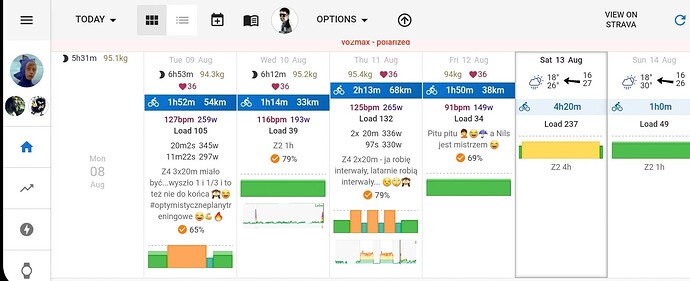
 And most of the time, to understand a missed interval, i have to look two weeks back
And most of the time, to understand a missed interval, i have to look two weeks back 