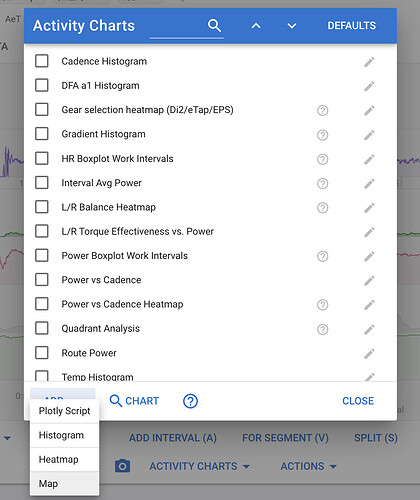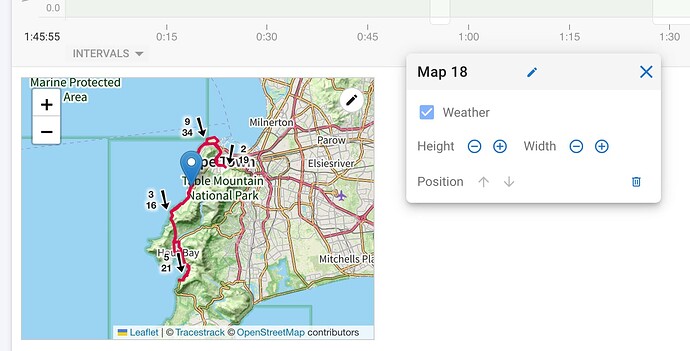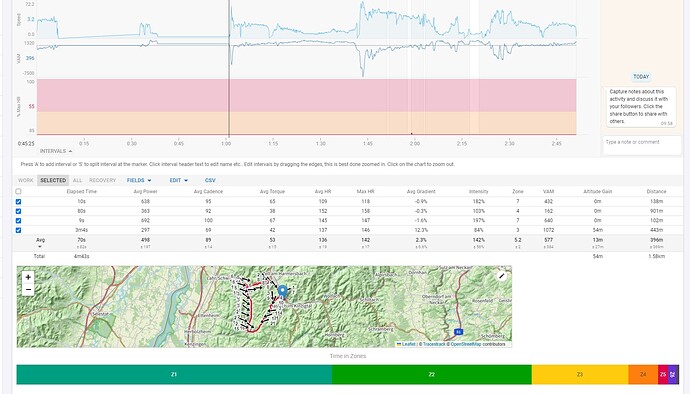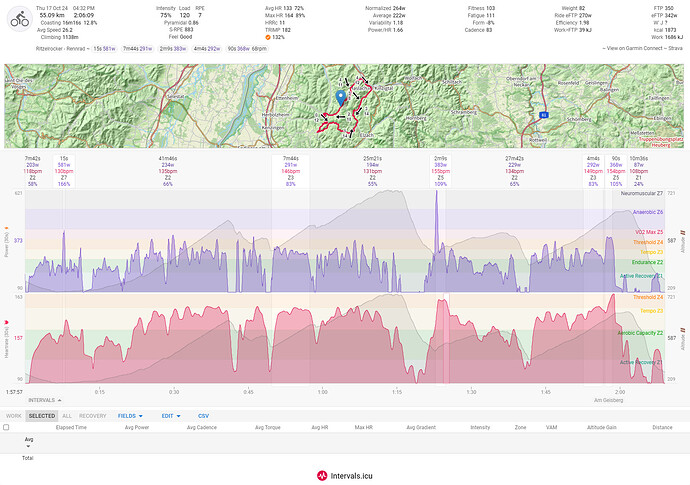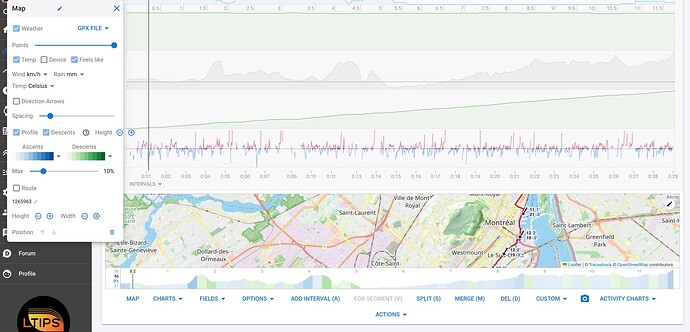I believe it would be helpful if we could make one of the chart spaces on the Activity page, the Map? The screenshot is a mockup of my suggestion. Wondering if others would find this helpful as well. Thanks.
I would definitely find this helpful. Perhaps as a dropdown so it can be switched on/off.
You shouldn’t need this option at all.
From what I can tell, the map, when you enable it from 1 activity. Other subsequent activity will remember that it is to be enabled., so you can move from activity to activity and not need to hide/unhide the map
The map, you can resize it to your liking and put it wherever you want. (like in your screenshot) and then it will retain it’s position for all other activities / everytime you unhide the map.
Users with a long list of charts will need to do a lot of scrolling to see the position on the map if it was embedded as a chart.
Are you not able to do those things above?
This is how I use it too. However, this has the map as a window that sits in front of the other data which, for me, is sometimes good but sometimes less so. I’d find the amendment a very helpful addition - good idea!
@app4g - thanks for the suggestion, I spent some time trying to work with this concept, but like @OMR60 mentions, you sort of need a “open space” in order to put the map over. I tried putting it down at the bottom of my charts, but then the page does not scroll low enough. It seems like this work around is great when you don’t have many charts on the page, but if you have multiple or need to scroll, this does not work as well.
PS. Edit - After re-reading the comment, I also now understand your argument regarding having the map decoupled, lets you scroll the page and it does not get hidden. Fair point.
yeah… when it’s decoupled it works esp great when you have lots of charts and such. You can take strava as an example, in the segments part of the activity, there’s a map and a long list of segments. When you scroll down to the segment you want to look at, the map is long gone
Maybe additional then? Keep the map overlay as it is, but add an option to shoe a “second” map as chart. That way everyone can pick and choose.
Maybe one uses even both ways. Embedded for some sports, overlay on others
How about a shortcut key to display/hide the map wherever you are on the page?
I really like this idea. I used the map quite a bit but it’s a few steps to activate it and get it somewhere appropriate. Love the idea of having an option of a fixed place it can appear (or appear by default if preferred).
@MedTechCD hotkey would be good interim also but would love the fuller feature in the future.
Similarly would love to have a small map route / icon type thing in the activity summary somewhere too. It’s surprising how useful this can be for more easily identifying rides.
if you refer to my post above, once the map is shown, it’s position on screen will be remembered for next time.
True.
But sometimes things are just better built into the interface so you don’t have to move anything - especially if you’re on multiple mobile devices or whatever. It’s just tidier. IMO.
Felt the original request was a really good idea. ![]()
@david
Are there any plans to better integrate the map into the interface? I really like the map, and now that wind and weather information is also displayed, it’s becoming even more important. However, I find the overlay a bit tricky to work with – the map is often in the way no matter where I move it. A solution like in Strava would be ideal: the map could either be pinned at the top of the activity or remain as a movable element like it is now.
I’d love to know if others would find this useful too!
This got done finally. You can add custom activity map charts to any of the activity detail pages. Click the “Activity Charts” button then “Add” and choose “Map” from the drop down. You have to enable beta features in /settings to see weather data.
If there is an activity timeline chart on the page then the map will track the zoom, marker position and highlights just like the popup map does.
This is nice for screenshots (camera icon). The zoom and edit buttons are hidden in those.
Awesome. Thanks for this!
Yes, that’s exactly what I expect. ![]()
Now, the only thing missing is the ability to arrange the ‘Activity Charts’ between or above the normal “Charts”. Also, the width of the card should be a bit more."
This is great - thanks
You can now make it much wider. You can move it above the timeline on custom tabs, just not on the default timeline tab.
I also fixed a bug that was causing chart ordering to be lost sometimes.
That’s exactly how I wanted it. Whether I’ll like it long-term remains to be seen. ![]()
But I’ve just noticed that the ‘OVERVIEW’ tab is not shown first when entering the activity.
Would it maybe make sense to be able to change the order of all tabs? At this point, one could start to wonder: Do the default tabs still make sense? ![]()
Is it possible to place the map on the right (or left) side? I have a wide screen an plenty of room horizontally… ![]()