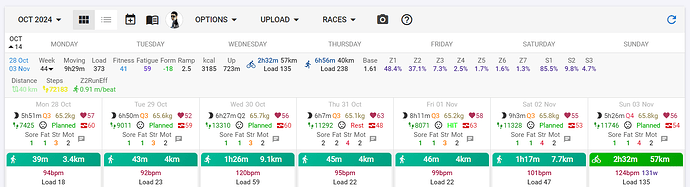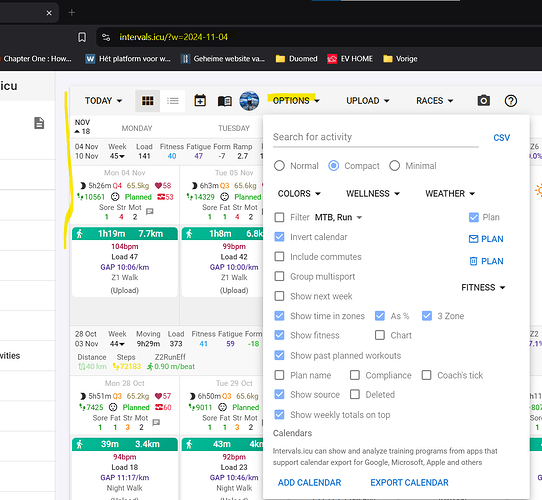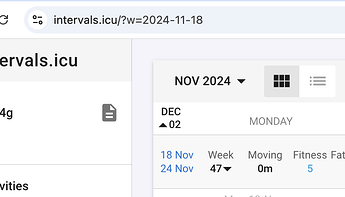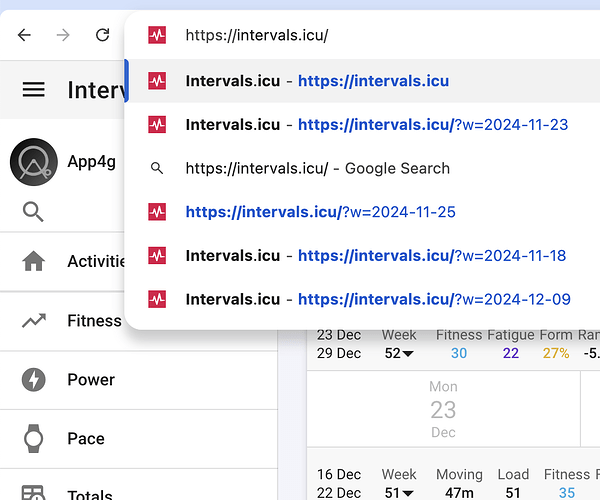The activities page keeps defaulting to the month, i.e. Oct., instead of showing ‘Today’. This usually happens at the start of a new week. (FYI, week start is Monday.) I’ve disabled Binary activity to see if the behaviour changes.
Nope. Binary is not active for Activity page but today, Monday, the Activities/Calendar page went to ‘Oct 2024’ instead of staying as ‘Today’ and showing the current week.
Do you mind posting a screenshot or two next time this happens. Tx.
This seems to be happening only on the Non-inverted Calendar, but for me it is consistent. Changed to Non-Inverted, closed the browser and reopened on new browser window:
It opens with the week of the first day of the month iso the week with ‘Today’
I’m using Inverted Compact calendar
The issue happens in Mobil as well. Forgot to screenshot
Show us a screenshot with the weblink and Options dialog so that we can try if it is reproducible.
I’ve set mine to inverted, compact and tried with ‘Show next week’ both selected and non-selected. I don’t see a problem
Oddly, show next week wasn’t checked. I’ve enabled it. We’ll see what happens on Monday.
Nope. I’m having problems on both iPhone and macOS even though ‘Show next week’ is checked.
The new week (starting on Monday) isn’t being shown. IOW, the Calendar isn’t staying on ‘Today’.
The images are what’s shown even tho a) the page has been refreshed; b) the date was deep in the following week. The only way to show the current week is to change again to ‘Today’.
Check what is in the address bar. Intervals.icu encodes the start of the week there for deep linking but this also ends up in your bookmark if you bookmark Intervals.icu:
https://intervals.icu/?w=2024-12-23
https://intervals.icu/?w=2024-12-09
But I’ve previously chosen both ‘Today’ and ‘Show next week’, neither of which are being maintained.
Open intervals.icu and bookmark that!
Or edit the existing bookmark by deleting anything after .icu.
That just creates a new URL [Preformatted text](https://intervals.icu/?w=2024-12-23). It doesn’t ensure that the week displayed updates when starting a new week. Or is there something I’m missing?
I’m going to keep this as a bug. Next week repeatedly disappears, even though ‘Show next week’ is selected and even after refreshing the page. This happens on both macOS and iOS. The only way to get the next week to show or to show the current week after the new week starts (on Monday) is to remove the ?w=yyyy-mm-dd reference in the URL. IMHO, this seems like an unnecessary step for the user. Granted, it’s not a biggie, but it still seems a bit odd.
Edit the shortcut’s URL to simply ‘https://intervals.icu’ and save it like that.
It’s not an issue of saving a specific URL. I have the internals page open continuously, or for the browser to automatically reopen the last tabs in the case that the browser was closed. This has worked without a hitch for at least two years, until a few weeks before starting this thread. At that point, the new week stopped automatically showing up and instead the previous week was maintained. Nothing changed on my end which is why I wonder what/if something changed with intervals.
Every page will re-open on the exact spot you were when closed/crashed. And that’s what Intervals does to. Once again, a bookmark without the date range will always open on the actual week and will display the next week if configured. If you have that page automatically opening on browser start (or as your browser home page for example), it will always be correct. After a crash or system shutdown while browser was open, the page will open at your last position. Then click the bookmark and it will be OK.
there was a change recently where you can input the week to show on the URL…
so you need to bookmark it properly. If you’re on safari, it may also not show the entire url.
Again, it’s not about saving and using a base URL, or the alternative to re-click ‘Today’. What I’m saying is that the behaviour of the website changed at some point. Until the latter part of this year I never had to do either of the above; the activities calendar always advanced to the current week. Since it appears that the new behaviour is the one that will exist for the foreseeable future, I’ll work with it, tho I feel it’s an extraneous workaround.