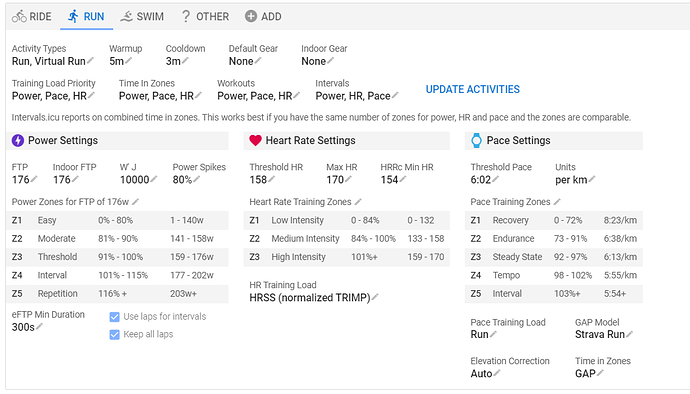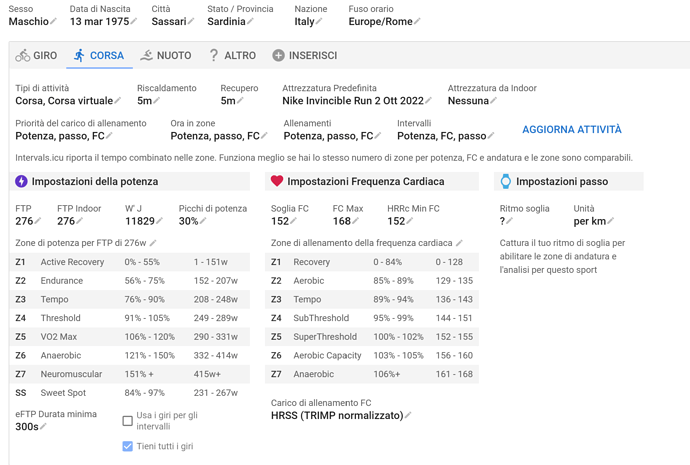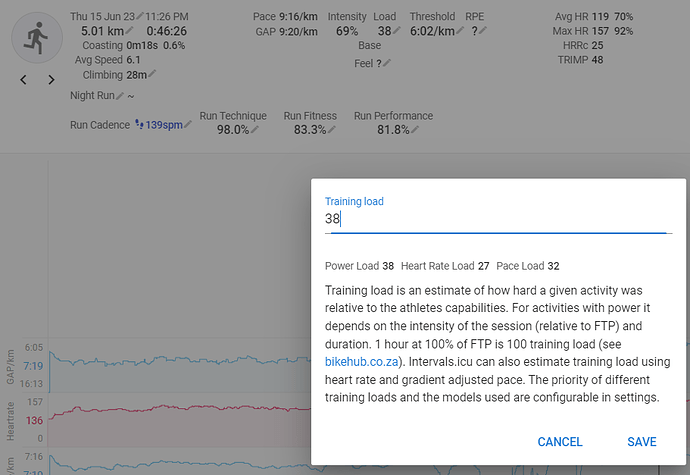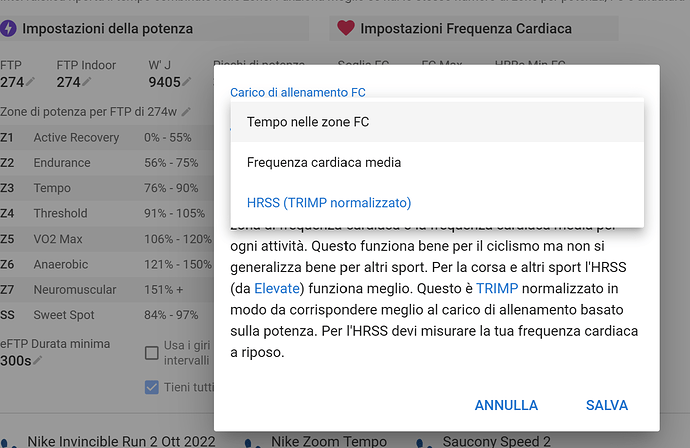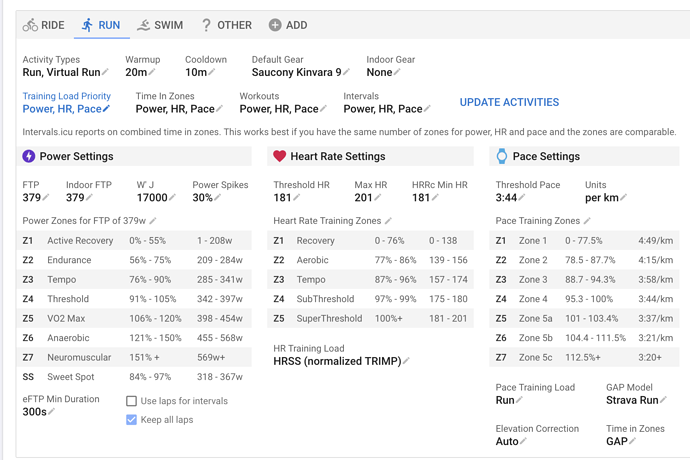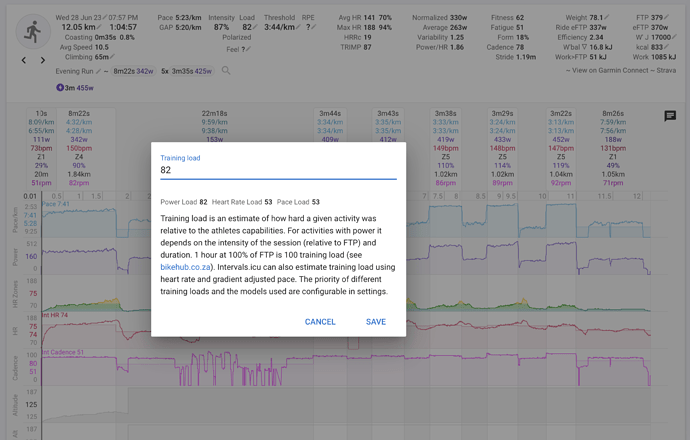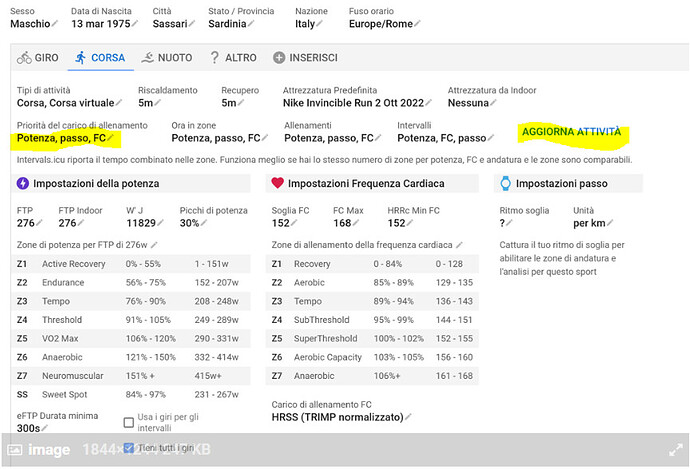Is it possible to use power for ramp rate in running instead of HR? I use Stryd pod but is seems not available for running.
Thanks again
what is a ramp rate index?

Also fatigue should use the power instead of HR in running when available (the 31 value).
If I’m not mistaken, ramp rate is calculated via load, so depending on sport you can set your preferred method of calculating load (power vs hr vs pace) in the respective sport settings
Exactly. In fact the problem is why is not possible to use power for load in running (i have the power values for FTP in running and W’ but not for load).
I’m not sure if I correctly understand your question but if you want Stryd Power to be the metric used over any other power source, this thread should resolve it:
Nope. I have the stryd power in the intervals.icu as FTP and W’. But for load and ramp the source is only HR, not power (in run)
Do you have zones in Running Power,
Can you post a screenshot of the Running sport tab in settings like this:
Mustbe related to Stryd specifically then because I have wrist Power from Coros Pace 2 and it all works fine:
Did you by any chance set your ftp, zones etc after your last activity? Then you would need to reprocess the activity because initial calculation has been done without the needed settings.
I also have Stryd and it is used for load calculation. You just need to prioritize power over HR and pace for load calculation on the zones settings page. Sorry can’t read Spanish, can you send us a translated screenshot?
Potenza is Power so it looks correct. Then Passo = Pace and FC = HR.
I think this quote is the issue…
Oh sorry that’s Italian.
You need this: training load priority
Then, on each run with power you can click the Load number and see this screen that compares the loads calculated in different ways:
This is the setting that needs to be done and it looks correct from your screenshot BUT if you changed the setting AFTER your last activity, you need to reprocess the activity. Click on the Aggiorna… button and all your past activities that have power, will be recalculated to have Load from Power.
Ok thank you all. Now It seems to be clear. I thought that the value was from HR source just because I had available from the combobox in the right bottom of the screen HRSS, HR Zone and HR, but you confirmed that if priority was from power it’s ok.
Thanks again. Have a nice week end
You can always check what is used for calculation by clicking on the Load number in the summary at the top of an activity page.
The editable number is what is used, underneath you can crosscheck with the other available methods.