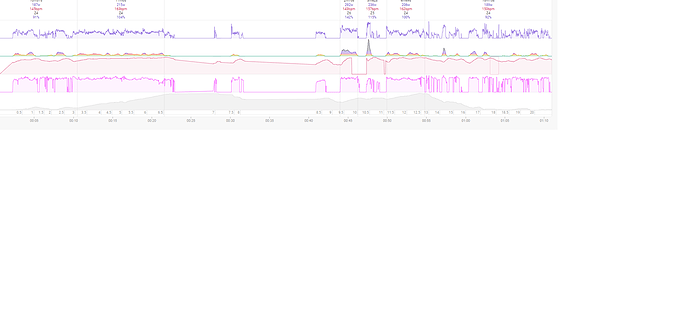When I opened activity today, I noticed, that some intervals fields are missing, even there was still plenty of space on screen. I tried to zoom page in and out and other intervals fields kept to disappear. When i hid left panel, one interval name changed to 1s Z null% as picture shown. I search topics and could not find anything, but I use common setup - 23"screen, latest chrome browser. Maybe worthwhile to mention, I use laps for intervals, device garmin edge 1030. I tried to reprocess file, analyze and use laps again, but it persist.
I had a look and there are a couple of intervals with null% but thats because average power for the interval is zero. Thats also why no average power is shown. You should probably just delete those.
And what about field display issue? That field is missing for some intervals and is shown only, when i put marker/mouse pointer over it. When I zoom in/out or hide left panel, some missing interval fields will appear and some will hide (as pictures shown) and its not related to lack of screen space.
Yup, I get the same. Always have. Mousing over an interval that doesn’t show data suddenly reveals data.
The algorithm to decide which intervals to show when there isn’t enough space is a bit buggy. I will try fix this soon.
Cheers. But TBH, it’s not a biggie. Some of the items on the TDL are more important (to me at least).