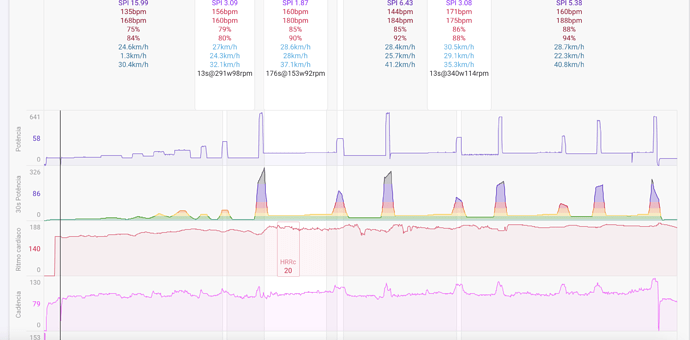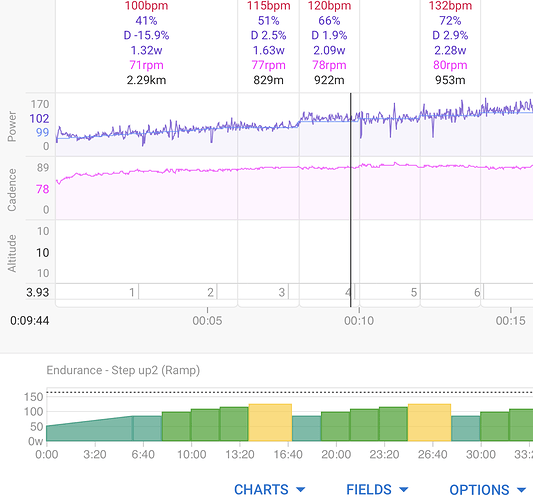You should be able to add manual intervals. If that isn’t working please msg me a link to an activity where it is failing so I can have a look.
I found the problem. You can’t add manual intervals for pace unless you have defined pace zones for the sport in /settings. Your kayaking is using the “Other” settings so you can go there and add pace zones or setup a new sport for kayaking with pace zones and then do “Update Activities”.
I need to popup a message about that or something.
Reusing this thread as the title fits perfectly for me having problems with interval detection, here on powermeter based cycling workouts.
It works nicely and reliably for clear “standalone” intervals, such as here:

However, for me it doesn’t find the “theoretical” intervals well, often most of them not at all, in more complex situations – neither directly not using the “use laps” feature:-o
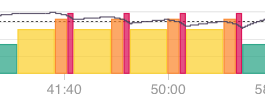

I understand this is hard, esp. considering the noise my trainer and me generate on the power…
Maybe it would be possible to actually use the connected planned workout intervals for “detection” – to me it seems that these should be the intervals I should be analyzing in any case;-)
There’s a problem with using the planned workouts.
Firstly, there are warm ups which can be of indefinite length. This however can be solved by finding the maximal correlation between the activity and the workout.
Secondly, the pauses. A pause throws a wrench in this feature as it is very difficult to figure out how to align the planned workout with the activity including an unknown amount and extent of pauses.
It is actually strange that interval based on laps do not work for you. Usually the locations of the intervals are spot on, but the algorithm struggles to classify them as intervals or rest periods. Can you verify that the laps are in the activity?
My dream algorithm for intervals would use some form of abnormality detection (regime switching etc.) applied to multiple activity fields: speed, power, cadence, heart rate ramp. Then those can be compared with the planned workout to do some merging
Well, I see the points, BUT if you look at my plots above the blue lines depicting the planned interval schedule is “dead on” (or, at least, very close and good enough) to the actual intervals in my workout.
I am also not saying it should always use these, but it would be a nice and, at least, for me, very useful option as long as/in cases where the rest does not work.
Regarding the laps in the data: I have no idea, these are FIT files straight out of Zwift into Strava and then I.icu…
I have some ideas on how to improve this and will hopefully be able to do some work in that area soon. Strava sometimes mangles lap data if you have a privacy zone set.
That is in fact the culprit… I just got the FIT file from Zwift directly and manually uploaded it – then the “detect intervals using laps” works correctly! 
I realized that the manual upload in i.icu disconnected the activity from Strava, or at least the “View on Strava” button is not there anymore – while it kept the comments I made in i.icu before – different from the double automatic import from Dropbox.
i) Is it possible to reconnect that activity to Strava?
ii) can one set up Zwift automatic upload to Dropbox, so I could run this similar to the typical Wahoo setup with automatic i.icu import from Strava and Dropbox?
And, yes, I do have automatic privacy zones for start+end set in Strava (can one do this “Ride” and “Run” only, i.e., so it does not apply to Virtual Rides in Strava, where that’s obviously not an issue to begin with;-)
I don’t know why the uploaded activity didn’t get linked to the Strava one. I tested this on my laptop with your data and it worked fine. Anyway I manually updated it so the link is there now.
hi @david
Any idea what i am doing wrong on detecting the activity intervals?
https://intervals.icu/activities/i3237728
I think some of those are just a bit too short. There are some heuristics to avoid putting an interval on every short spike.
yes, tmany hanks for the anwser @david.
I end up fixing it manually what toke me a bit to do.
So i was thinking that if possible we could use the workout builder to associate the defined workout intervals with an already registered activity and extract the activity intervals from the builder workout.
If it makes sense…
Yes… I do believe that’s do-able. When a workout is paired to an activity, it would line up.
(To pair an activity w/ a workout that isn’t already paired automatically, just drag-drop the workout to on top of the activity and release)
Your screenshot doesn’t include the workout and other than david, clicking on your link will just send me back to my own data since your link is “private”
In fact, with trainers that have delayed responses, such as my Elite Direto XR, it would be extremely useful to manually offset the detection both based on laps as well as a possible planned-workout based detection.
@david , if you look for instance at the 15/15 bursts workout here, it is obvious that the actual power is delayed 3–5 s with respect to the prescribed plan and also with respect to the recorded laps.
Assigning intervals truly manually for these 50+ short intervals is , uhm, a bit tedious 
Now, if I could simply advise the detection of intervals using
- manually time-offset laps, with one overall offset for all laps
- using the planned-workout sections, which are easy to time offset already
that would yield the right intervals.
Alternatively, specifying that one did 15/15 intervals over a certain part of the workout and 4 min in another would surely improve auto detection and would also be very nice, but here the UI might be a lot harder (?)
It sounds like it could be done but there are some complications. What if the activity doesn’t match the planned workout very well? Or does to the human eye but there is more rest between two sets of intervals than planned, now a simple offset won’t work. I suppose these problems would be rare for workouts done on a trainer in ERG mode.
I assume this is regarding using the planned workout for interval detection – my point here is that the “planned” workout associated to the training can very easily be adjusted to that by adding a few seconds before warmup for an overall shift or even changing the length of a recovery block to match its actual length.
For using the offset laps that ‘extension’ should anyway be taken care off by the recording device.
In any case, I am not suggesting to replace the (still nice!) autodetection approach, but to provide these additional approaches/felxibility for the cases where it does not work sufficiently well – something I unfortunately discover often with the (maybe too) complicated Zwift workouts…