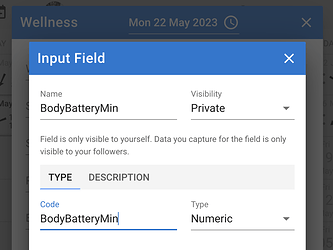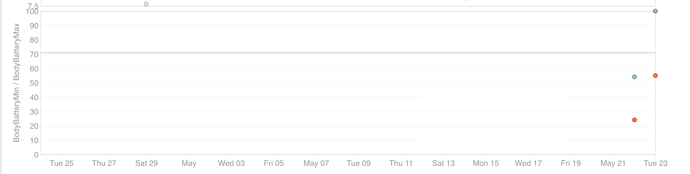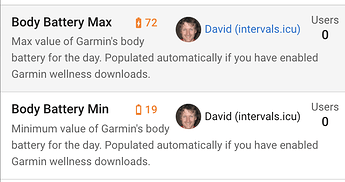I haven’t managed to figure out how to get that. The only mention of body battery in the Health API docs is for “timeOffsetBodyBatteryValues” in stress. Here is a sample payload. I am not sure how to get a “body battery number”.
{
"stressDetails": [
{
"userId": "x",
"userAccessToken": "x",
"summaryId": "x36eb393-643cc440-d458",
"startTimeInSeconds": 1681704000,
"startTimeOffsetInSeconds": -14400,
"durationInSeconds": 54360,
"calendarDate": "2023-04-17",
"timeOffsetStressLevelValues": {
},
"timeOffsetBodyBatteryValues": {
"0": 39,
"180": 39,
"360": 39,
"540": 39,
"720": 38,
"900": 38,
"1080": 38,
"1260": 38,
"1440": 38,
"1620": 38,
"1800": 38,
"1980": 37,
"2160": 37,
"2340": 37,
"2520": 37,
"2700": 38,
"2880": 39,
"3060": 39,
"3240": 39,
"3420": 39,
"3600": 40,
"3780": 40,
"3960": 40,
"4140": 40,
"4320": 41,
"4500": 41,
"4680": 42,
"4860": 42,
"5040": 42,
"5220": 42,
"5400": 42,
"5580": 44,
"5760": 44,
"5940": 44,
"6120": 44,
"6300": 45,
"6480": 45,
"6660": 46,
"6840": 46,
"7020": 47,
"7200": 47,
"7380": 48,
"7560": 49,
"7740": 49,
"7920": 50,
"8100": 50,
"8280": 51,
"8460": 52,
"8640": 53,
"8820": 53,
"9000": 54,
"9180": 55,
"9360": 56,
"9540": 56,
"9720": 57,
"9900": 58,
"10080": 59,
"10260": 59,
"10440": 60,
"10620": 61,
"10800": 61,
"10980": 62,
"11160": 63,
"11340": 63,
"11520": 63,
"11700": 64,
"11880": 64,
"12060": 65,
"12240": 66,
"12420": 66,
"12600": 66,
"12780": 67,
"12960": 67,
"13140": 68,
"13320": 68,
"13500": 69,
"13680": 69,
"13860": 70,
"14040": 70,
"14220": 70,
"14400": 70,
"14580": 71,
"14760": 72,
"14940": 72,
"15120": 72,
"15300": 72,
"15480": 73,
"15660": 73,
"15840": 74,
"16020": 74,
"16200": 75,
"16380": 75,
"16560": 76,
"16740": 76,
"16920": 76,
"17100": 77,
"17280": 78,
"17460": 78,
"17640": 78,
"17820": 78,
"18000": 78,
"18180": 78,
"18360": 79,
"18540": 79,
"18720": 80,
"18900": 80,
"19080": 80,
"19260": 80,
"19440": 81,
"19620": 81,
"19800": 81,
"19980": 82,
"20160": 82,
"20340": 82,
"20520": 82,
"20700": 82,
"20880": 82,
"21060": 82,
"21240": 82,
"21420": 82,
"21600": 82,
"21780": 83,
"21960": 83,
"22140": 83,
"22320": 83,
"22500": 83,
"22680": 83,
"22860": 83,
"23040": 84,
"23220": 84,
"23400": 85,
"23580": 85,
"23760": 85,
"23940": 85,
"24120": 85,
"24300": 85,
"24480": 85,
"24660": 85,
"24840": 85,
"25020": 85,
"25200": 85,
"25380": 85,
"25560": 86,
"25740": 86,
"25920": 86,
"26100": 87,
"26280": 87,
"26460": 87,
"26640": 87,
"26820": 87,
"27000": 87,
"27180": 88,
"27360": 88,
"27540": 88,
"27720": 89,
"27900": 89,
"28080": 89,
"28260": 90,
"28440": 90,
"28620": 90,
"28800": 90,
"28980": 90,
"29160": 90,
"29340": 91,
"29520": 91,
"29700": 91,
"29880": 91,
"30060": 91,
"30240": 91,
"30420": 90,
"30600": 90,
"30780": 89,
"30960": 88,
"31140": 88,
"31320": 87,
"31500": 87,
"31680": 87,
"31860": 86,
"32040": 86,
"32220": 85,
"32400": 85,
"32580": 84,
"32760": 84,
"32940": 83,
"33120": 83,
"33300": 83,
"33480": 82,
"33660": 82,
"33840": 82,
"34020": 81,
"34200": 81,
"34380": 81,
"34560": 80,
"34740": 80,
"34920": 80,
"35100": 79,
"35280": 79,
"35460": 79,
"35640": 78,
"35820": 78,
"36000": 78,
"36180": 78,
"36360": 77,
"36540": 77,
"36720": 77,
"36900": 77,
"37080": 77,
"37260": 77,
"37440": 76,
"37620": 76,
"37800": 76,
"37980": 76,
"38160": 75,
"38340": 75,
"38520": 75,
"38700": 74,
"38880": 74,
"39060": 74,
"39240": 74,
"39420": 74,
"39600": 74,
"39780": 73,
"39960": 73,
"40140": 73,
"40320": 73,
"40500": 72,
"40680": 72,
"40860": 72,
"41040": 71,
"41220": 71,
"41400": 71,
"41580": 71,
"41760": 70,
"41940": 70,
"42120": 70,
"42300": 69,
"42480": 69,
"42660": 69,
"42840": 69,
"43020": 69,
"43200": 69,
"43380": 69,
"43560": 69,
"43740": 68,
"43920": 68,
"44100": 68,
"44280": 68,
"44460": 68,
"44640": 68,
"44820": 68,
"45000": 68,
"45180": 68,
"45360": 67,
"45540": 67,
"45720": 67,
"45900": 66,
"46080": 66,
"46260": 66,
"46440": 66,
"46620": 66,
"46800": 66,
"46980": 66,
"47160": 66,
"47340": 65,
"47520": 65,
"47700": 65,
"47880": 65,
"48060": 65,
"48240": 64,
"48420": 64,
"48600": 64,
"48780": 63,
"48960": 63,
"49140": 63,
"49320": 63,
"49500": 62,
"49680": 62,
"49860": 62,
"50040": 61,
"50220": 61,
"50400": 61,
"50580": 60,
"50760": 60,
"50940": 60,
"51120": 59,
"51300": 59,
"51480": 59,
"51660": 59,
"51840": 58,
"52020": 58,
"52200": 57,
"52380": 57,
"52560": 57,
"52740": 56,
"52920": 56,
"53100": 55,
"53280": 55,
"53460": 54,
"53640": 54,
"53820": 53,
"54000": 53,
"54180": 52
}
}
]
}