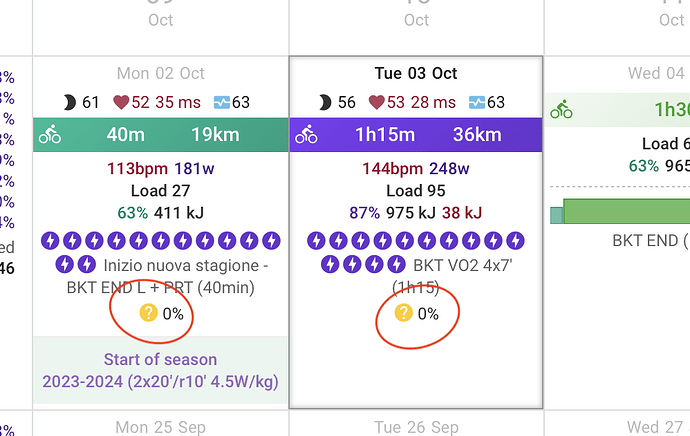How can I hide “compliance” data?
The post title mentions “hide” but the body mentions “add”… It’s not clear what you’re looking for.
- You can hide compliance by clicking the compliance info on the specific Activity page and selecting Ignore.
- Compliance data is calculated and added automatically from paired workouts.
See this announcement for details:
Sorry I broke that fixing another issue. Those compliance markers are no longer displayed unless you have ticked the “Show compliance” box. Tx for the bug report.
2 Likes
I fixed the comment, you were right