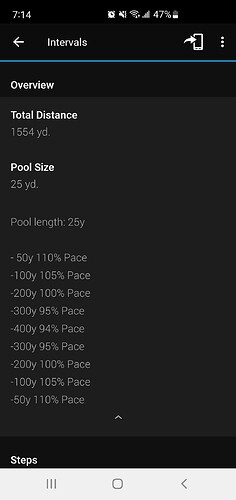I tried a swim yesterday with the new pool length: 25 yd and not sure it worked right. I created a ladder interval (attached) which looked good except the total length wasn’t right. When I swam, each interval length was a weird non whole yard length like it was still converting to meters but showing in yards. Also the speed of the intervals is given in pace per mile rather than pace per 100 yrds which might just be a garmin thing. Any ideas?