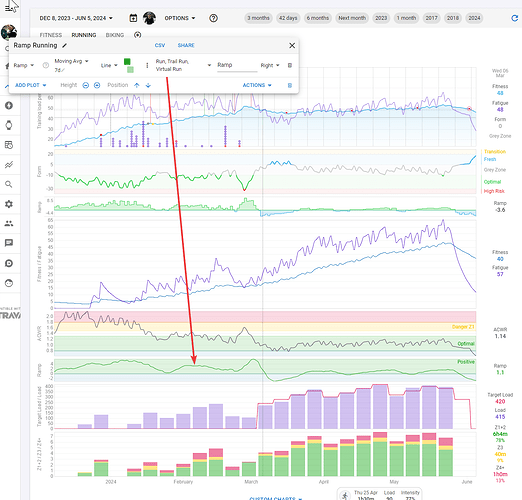@david Tried to adding a custom chart with Ramp rate. which I think is not respecting the chosen activities. This was inspired by this post - Ramp Rate Calculation - #2 by david
It seems that i more or less replicates optional Ramp-rate. As you can see in the running activies, I am planning on doing more running that lately, but still the ramp goes in to minus.
Maybe I am interpreting the ramp rate wrong?