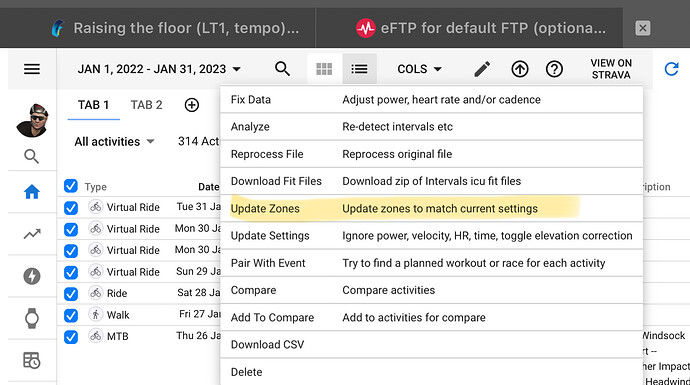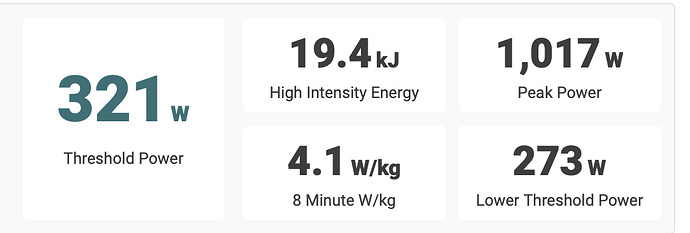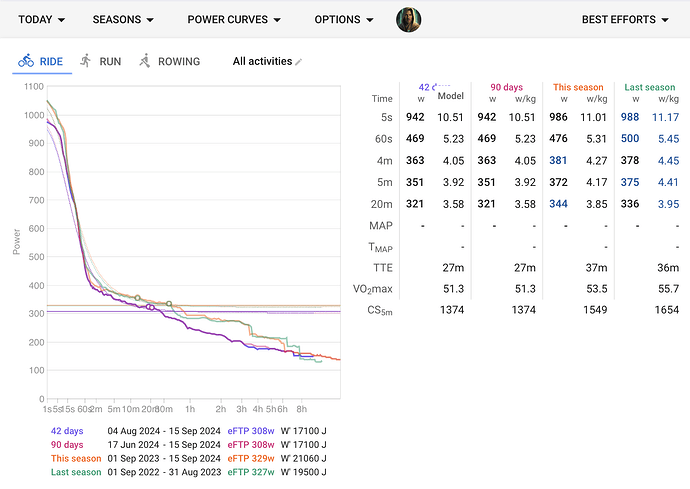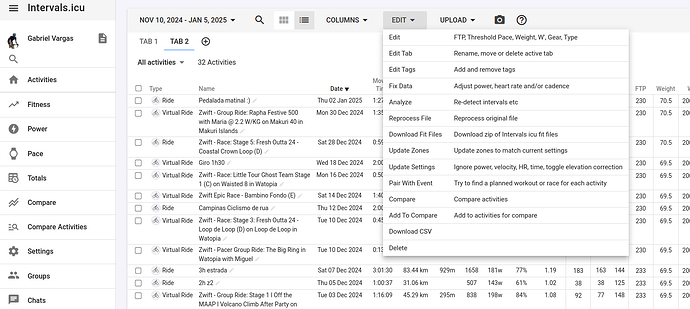I am going to get this done. One thing I have been thinking about is how to handle the indoor/outdoor FTP case. If both are set the same then just update both. If not keep the same different between them and update the lower one?
Glad to find this thread with this (great) idea already very well discussed. I’m messing around with past/historical/retroactive FTP adjustments and would be nice if we could also opt for some kind of retroactive FTP adjustment from eFTP history.
You can adjust your FTP by selecting activities, in the list view, for the date range you select.
- Change your FTP to what it should have been in the past (in settings)
- Select your activities in list view (see below)
- Edit (pencil icon)
- Update Zones
I started running so not interested it right now, but maybe good advice:
I measured my indoor FTP in my very first winter seasons and looked like indoor i always lower with 10 watts. So maybe you can handle this with an “offset” value +/- to outdoor FTP.
This is still one of my top feature on the list: did it happen and I missed it?
I’m still on Xert since their fitness signature seems to be spot on for me.
I see a significant discrepancy vs the eFTP calculated by i.icu, while both looking at the same dataset.
Very curious to understand the difference in approach or if is there any setting I got working in Intervals preventing it from detecting higher FTP levels.
I am brand new convert for GC and the eFTP seems pretty close to me for what figured out from GC and their 3 different ways of estimating FTP ![]() Intervals might be a few Watts Higher than what I chose, but smack in the middle of GC 3fer. My confirmation was my first Threshold interval based on GC toasted me so I new it had to drop a bit. I went into base, so I haven’t new data points. But have done SST based on that GC FTP and it felt right on. So I would vote for option. Currently I copy and past faster than selecting all the activities one by one and then waiting for the program to update. Although nowhere near as clunky as GC!
Intervals might be a few Watts Higher than what I chose, but smack in the middle of GC 3fer. My confirmation was my first Threshold interval based on GC toasted me so I new it had to drop a bit. I went into base, so I haven’t new data points. But have done SST based on that GC FTP and it felt right on. So I would vote for option. Currently I copy and past faster than selecting all the activities one by one and then waiting for the program to update. Although nowhere near as clunky as GC!
So, EFTP is calculated on a maximal effort for the period of time inputted in settings. I didn’t do any maximum efforts this week. My highest EFTP is 140% of my lowest and none of my five efforts are close of course to my actual FTP.
If this was implemented and I selected the option, I would have the incorrect FTP. So, don’t do that. Ok so far. If, a week from now I decided to do a maximal effort, I could go in and check the box (when available) and my FTP would be updated and then I could uncheck the box. (Have to uncheck it right? I don’t want my FTP updated from an EFTP calculated from my Zone 2 ride the next day.) Ok so far.
I don’t see the point. It’s so easy to just change the FTP manually on the day there’s a valid test. Why have to keep remembering to turn it on and off every time a valid test is planned. Personally I’ve done unplanned, spur of the moment FTP tests in the middle of a ride if the feelings right. So much for stopping to check a box. And, what if into an EFTP test a rider decides it just isn’t happening that day?
Leads me to the question, what am I missing? Are you all doing maximal efforts every session? I must be missing something.
Some corrections:
It is for the minimum duration specified. So any effort longer then the minimum that results in a higher FTP then what is actually set. And that is the second condition. At least, if this auto function would be implemented.
eFTP from a ride would not yield any change if it is lower then the actually set value. Only if it is higher. What is happening right now, is that on detection of a higher eFTP, Intervals will notify you of a possible higher FTP and, for now, it is up to you if you accept it or not.
I, myself, do very little maximal efforts. I do follow up on performance with sub-max efforts. And if I notice a definite improvement on those sub-max efforts, I may decide to do a real max effort. But most of my max efforts come unplanned, usually from spirited group rides or during holidays were I look for longer climbs.
If I accept the new higher value, is double checked with the result from the Xert ‘What’s my FTP’ IQ field on Garmin.
The only thing that you need to remember is that after a period of inactivity (travel, sickness, injury,…) you must lower FTP and do something close to a max effort to get your FTP in the ballpark. Then resume training with that FTP.
Thank you ![]() .
.
The only thing that you need to remember is that after a period of inactivity (travel, sickness, injury,…) you must lower FTP and do something close to a max effort to get your FTP in the ballpark. Then resume training with that FTP.
This is where the concept of decay comes in handy. As you know in Xert (and also here) you will see your eFTP drop with a certain time constant, so that if you do have a long period of inactivity the number will be automagically lower and get bumped back up whenever you do a near max effort.
I would suggest the following:
When we get this FTP increase message, we could have a button “accept as FTP” and a box to tick “also accept as indoor FTP” (something like this).
Also, the message could be “eFTP” instead of “FTP”, since that’s what actually is happening. See below:
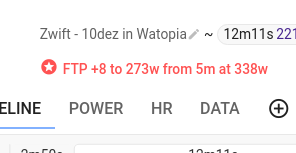
This would be a really great way to do it.
I like the way @Gabriel_Vargas suggested as well. Would be similar to the way Garmin does it on Garmin Connect
@David what’s blocking this feature to be implemented?
I’m manually updating my FTP every week, not very practical.
The eFTP model seems to work very well for me, and I’ve been using it a lot on Xert.
The training load is impacted adversely, particularly in times of detraining when FTP decays, but if the value is not updated, the training load is underestimated.
Please consider implementing the optional feature to have FTP track eFTP
I don’t maintain the model and would stop using Intervals if it were automatic. Both WKO and Intervals (and Xert when I used it) have this issue.
Option toggled off by default is fine by me.
Putting on my coaching hat, in my system changing ftp weekly only makes sense if I take a month or two off, and see rapid fitness gains. However it’s far easier to use hr zones during such a period of rebuilding fitness. Other coaches will disagree, but I’m just explaining what works for me personally.
I’m not sure I understand what you mean by that.
Optional. Of course, it’s in the title, I wouldn’t want to force that change on anyone that doesn’t want it, but I think it’s legitimate to ask for those who want it.
I fail to see any scenario where it would not make sense, as long as you use the correct decay model for the phase of training you’re in (and XERT does offer different options depending on the training phase)
My main concern is incorrectly estimating CTL, ATL etc, but more importantly high intensity workload, which is critical for the the type of training I do.
I would like to have this feature too !
Another suggestion: Activities → list view → Edit → set FTP from eFTP.
Then you just select rides you want to match and FTP will be set as the same as eFTP for that day.
@Zen_Turtle @david FYI, Xert has a new training info API endpoint where you can query for the user’s 3 parameter fitness signature, training loads, current training prescription and download the workout-of-the-day in a variety of formats. https://www.xertonline.com/API.html