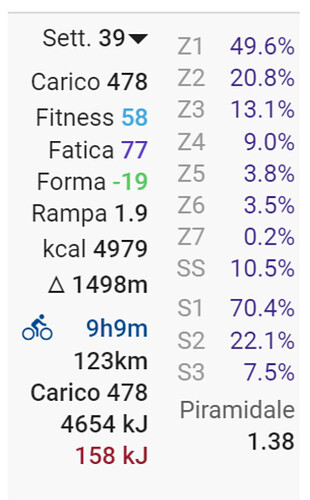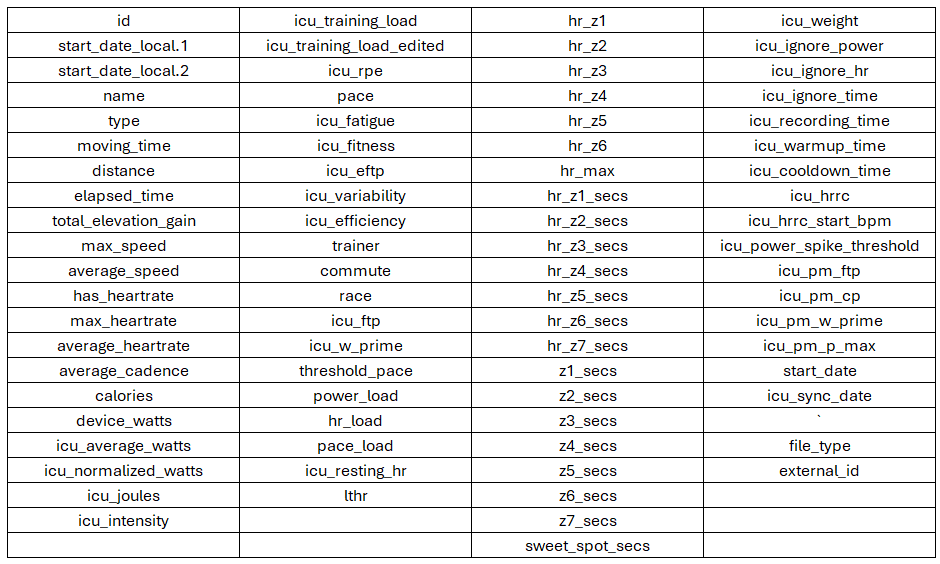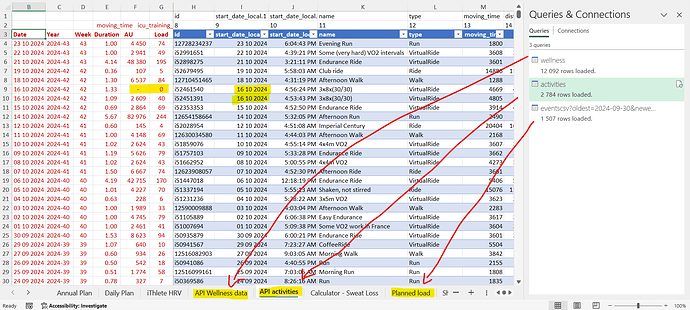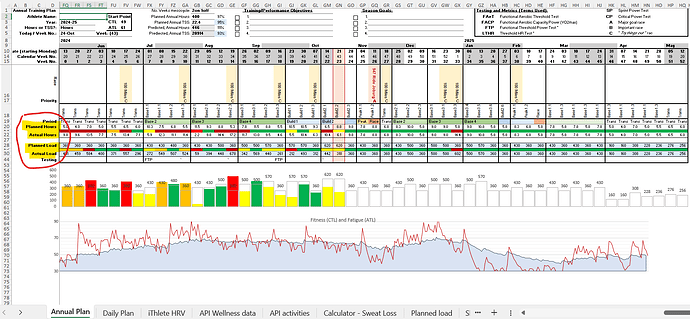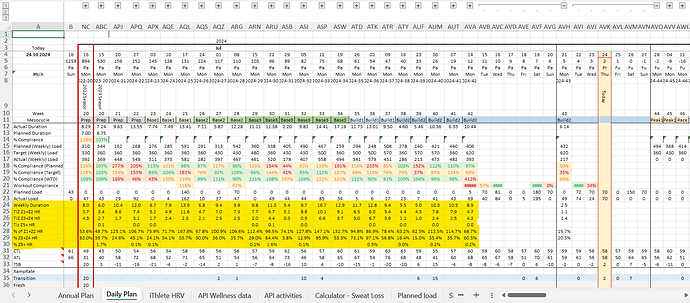Can these summaries be downloaded as CSV for multiple weeks (e.g. - whole year or a chosen period /season)?
If you use Excel, you can import the data using the Intervals API and Excel’s Power Query. It will download almost all the data in the weekly summary.
Thanks, I use Excel but never used the API or Power query. How should I do that? Will it import all weeks in a period I can choose?
Follow the link (Excel) to view how it can be done.
There’s a template I initiated and collaborated with @MedTechCD showing all the details.
Depending on your level of Excel skills, there’s a lot of possibilities.
These are the fields that pull through on the activities import:
Using the date, you can create a week lookup, eg. 2024-42, using a fomula: =year([start_date_local.1])&“-”&isoweeknum([start_date_local1])
Then use sumif to sum the relevent fields, eg. distance, moving_time, hr_z1_secs.
Just remember that values are in seconds, meters, joules, so convert to hours (divide by 3600), Km (divide by 1000) or kJ (divide by 1000).
Here’s what my file looks like for the downloads.
- wellness data
- actual activity data
- planned data (future planning)
- among other tabs where I use the data.
Some practical use of Excel with the imported data
Annual Plan
Weekly Breakdown
edit: ignore the TiZ > 100% (rows 24-30) as I added it to show how data could be used in a weekly summary. It’s not part of my data I’m collecting.