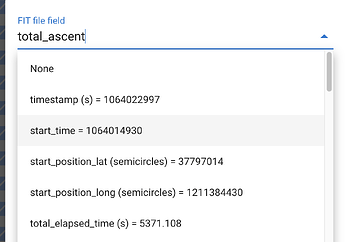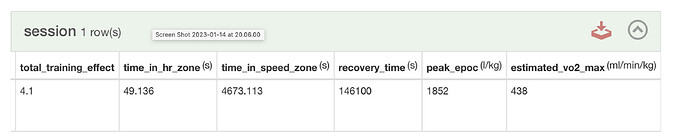From the 1st post, you indicated that the recovery HR data from your daughter is 18.202 (I presume this means 18.202 Beats?)
Off th top of my head/hand, i don’t see any activity which has the recovery HR so I can’t confirm.
However, if the 18.202 is indeed the recovery HR (meaning, the HR post 2min or some x number after stopping the activity is 18.202) Then this should be different from the FIT File Field you’re supposed to input.
the FIT File Field, if you look at the dropDown box, it has (i presume) some fields which was inputed prev by some other users or found in the raw FIT file, these are the “actual field names” that you’re supposed to copy from the FIT file.
if you reference this post
this screenshot is what this FIT File Field is supposed to contain, things like total_training_effect, time_in_hr_zone and all that.
Perhaps you can post a screenshot of the fitfileviewer output data from your FIT file and we can go from there?