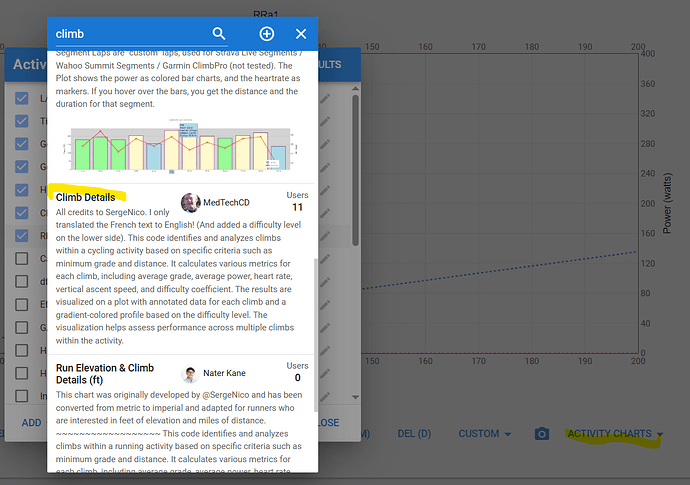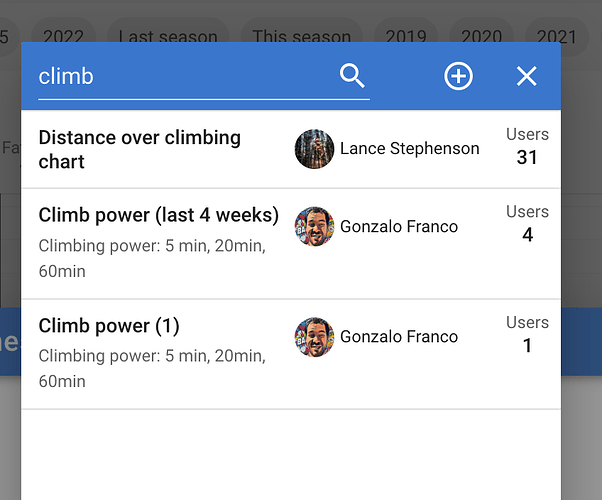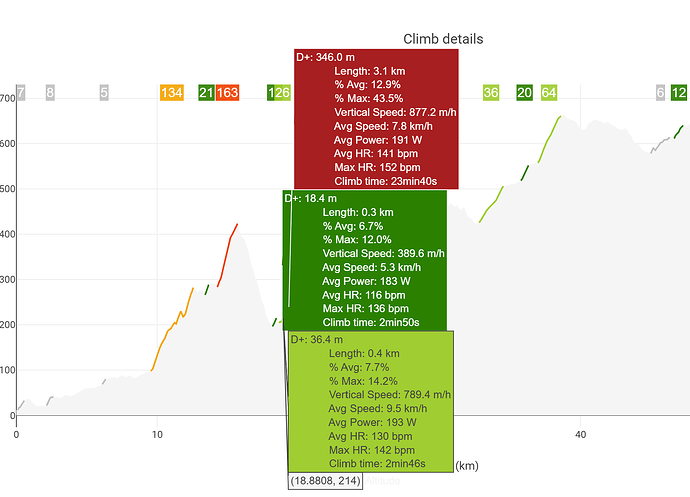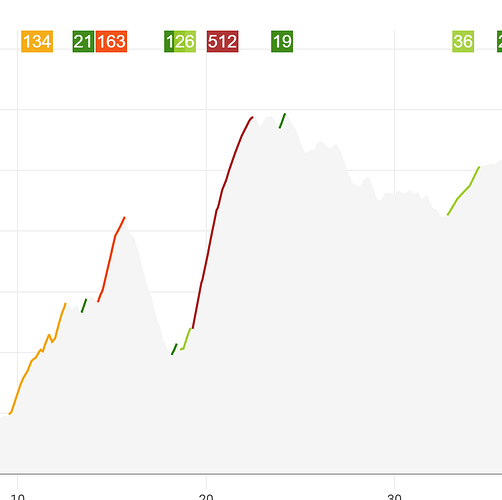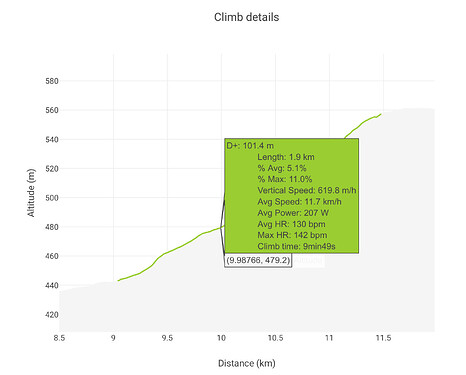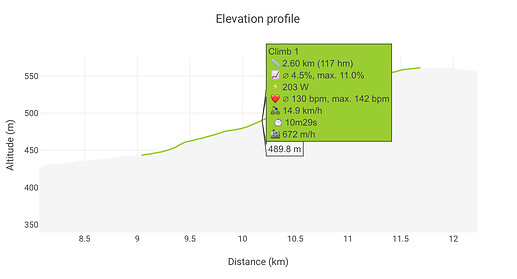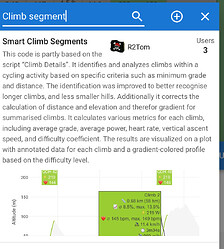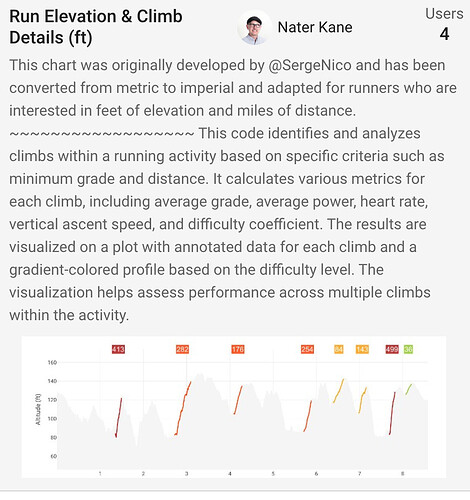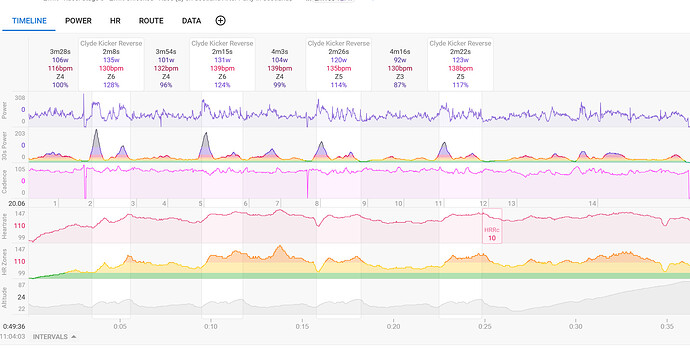It’s still there. You may need to add some search text to make it visible.
I was able to find it under the Activity Charts section so it is definitely there. Works well for runs too, really nice script
This looks great, thank you @MedTechCD and Serge.
Can you help me understand what the figures are across the top - presumably some sort of TSS related score for each climb (but not TSS?)
I also wondered what was happening in the first image below
where my cursor seems to select three climbs at once. I wondered whether this was because the chart showed all three climbs which were part of one longer climb, but the overall picture seems to suggest different?
But this chart looks like it’ll be super useful, thank you both.
This is a well-known approximate assessment of the severity of climbs. It is the product L*P^2, where L is the length in km and P is the average gradient of the climb in percent.
You can think of it as “perceived altitude meters”.
Ah yes, thank you, that makes sense.
Do you also know what the D+ figure at the top of each box refers to? I wondered if it meant total altitude gain in that climb, but that doesn’t quite work out against length of climbs and average gradient. So in the lowest box above, D+ is 36.4; at an average gradient of 7.7% over 0.4 km, I’d have gained 30.8m, so those two figures don’t align?
It should be the elevation gain.
36,4m / 7,7% = 472,727 m
That’s probably rounded down to 0.4 km.
But there are still some mistakes, not huge, but I am to nerdy to accept ![]()
The climb starts at kilometer 9.1 and ends at kilometer 11.5, making it 2.4 kilometers long. However, some details are inaccurate. For instance, the elevation gain (D+) from 440 m to 560 m is actually 120 m, not 101 m. This discrepancy arises because smaller climbs are combined into one larger climb, ignoring the flat sections in between.
Big thanks to Serge for creating that and @MedTechCD for the translation! I adopted the idea of showing detailed segment information by hovering over the chart and made the necessary corrections. However, the hill detection system works slightly differently, so the segments it generates won’t exactly match the originals. Still, it shows the “correct” values for the segments.
You can take a look, if you search for “Climb Segment”
Ah, forgot to translate. It´s indeed altitude gain, from Denivellation in French.
Found it, @R2Tom thanks for the adaptation. I’m going to find this so useful.
I also have made a copy of SergeNico’s chart that I made a few changes to, firstly I modified it for runners, converted to US Imperial units (for the most part), changed to english, minor layout changes. etc.
I simply sent him a direct message to thank him, as well as ask for his consent to publish my version.
@R2Tom I’m using your smart climb chart and trying to customize it a bit. I added best 5" to the “avg watt” line, and now I’d like to include W/kg and color the climbs based on zones (e.g. avg watt / FTP). However, it doesn’t work — the chart doesn’t seem to recognize activity.icu_ftp or activity.icu_weight. I also tried wellness.icu_weight, but no luck. I couldn’t find the correct syntax in the forum. Do you know what the right variable names are?
These should be:
icu.activity.icu_ftp
icu.activity.icu_weight
this works, many thanks
What I’d like to know is if there is a way to create my own segments and have them show up each time I do one. Case in point, I did the Unlocked race this morning, which means four times up the Clyde Kicker Reverse. I then marked off that segment for the first climb, getting it as close to the start and finish as I could. What I would like to do is then be able to have intervals.icu recognize the next three times up the same climb, rather than me having to create three new segments. Is there a way to do this?
I would dare say that this would be similar to Strava segments which they patented and is currently in litigation with Garmin.
Having said that. Since I’m no lawyer, I do wonder if based on the patent, from what I read. The patent is based on matching a SERIES of gps points to tiles so that they match the route.
But what you’re looking at is possibly simpler than that. Prev Garmin has a feature called Lap By (GPS) Position. Meaning - user lists a list of gps points where they want a lap mark to be. This will give you - instead of heuristics, just a lap point. (Same line you mark a lap by manually pressing the lap button)