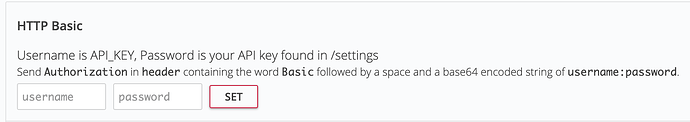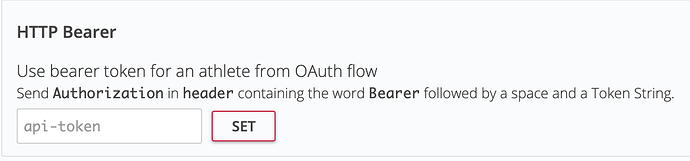Thank you, MedTechCD!
I should’ve mentioned I’m on macOS. But the interesting part here is you don’t appear to be supplying the Basic username:password part of the Authorization header. Just the API key. The API docs site lead me to think I needed that in the Authorization header because the Intervals.icu API docs page has both.
And now that I look closer at the docs for HTTP Basic, it does say that the username is API_KEY, not my actual username, and the password is my API key. I missed that.
And indeed it works! ![]()
I wish there weren’t two fields there, just one having “API key” as the prompt to set:
Also not sure, at least for API docs “TRY” example purposes, why the HTTP Bearer section is there at all since all the examples in the docs will use basic auth (I assume).
Maybe it’s there, and it’s “how it is” because of the docs site generation from API code.
Anyway, hopefully this helps someone else down the road.