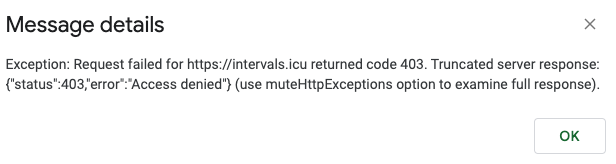Hi Gerald,
this seems great.
I used the Google sheets version but am stuck at import after using ID and API.
Any ideas on how to fix the status 403 error access denied?
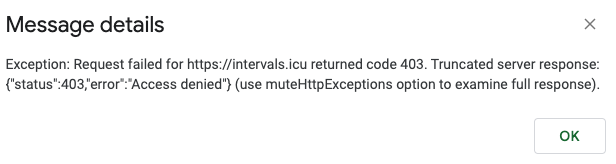
Hi Gerald,
this seems great.
I used the Google sheets version but am stuck at import after using ID and API.
Any ideas on how to fix the status 403 error access denied?