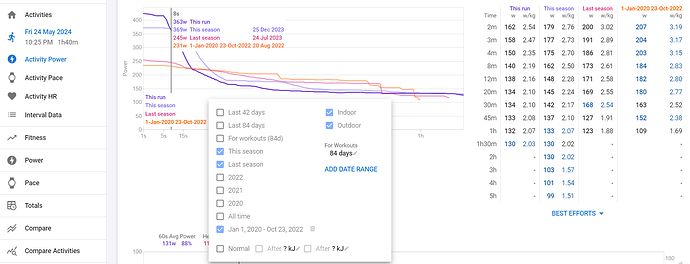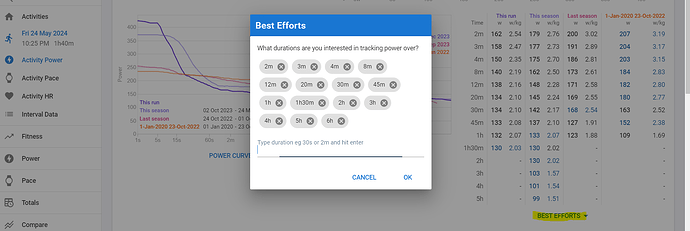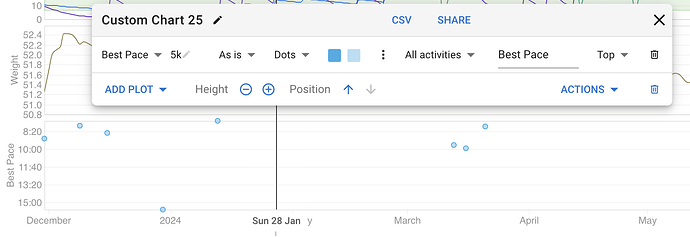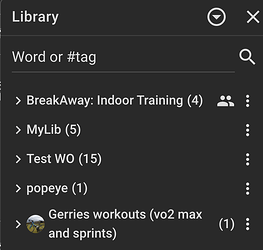Hi!,
Long time lurker and first time poster. I am trying to create a sync between a service with no integrations and intervals.icu so It can update my Coros Watch. But I think I am having troubles to get the excersise correct using the api. the workouts sync correctly to cores but The graph of the workout never shows on the calendar. This the json I send to the api
{
"start_date_local": "2024-06-23T08:00:00",
"name": "Day 1 - Long Run",
"description": null,
"icu_distance_target": 14960.999999999904,
"icu_training_load": 73.20785881093873,
"moving_time": 5100,
"workout_doc": {
"steps": [
{
"reps": 1,
"text": "1X",
"steps": [
{
"duration": 600,
"power": {
"end": 80,
"start": 65,
"units": "%ftp"
}
}
]
},
{
"reps": 1,
"text": "1X",
"steps": [
{
"duration": 3000,
"power": {
"end": 84,
"start": 77,
"units": "%ftp"
}
}
]
},
{
"reps": 6,
"text": "6X",
"steps": [
{
"duration": 60,
"power": {
"end": 107,
"start": 102,
"units": "%ftp"
}
},
{
"duration": 120,
"power": {
"end": 80,
"start": 65,
"units": "%ftp"
}
}
]
},
{
"reps": 1,
"text": "1X",
"steps": [
{
"duration": 420,
"power": {
"end": 80,
"start": 65,
"units": "%ftp"
}
}
]
}
],
"duration": 5100,
"target": "POWER",
"zone_times": [
{
"secs": 1740,
"id": "Z1"
},
{
"secs": 3000,
"id": "Z2"
},
{
"secs": 0,
"id": "Z3"
},
{
"secs": 360,
"id": "Z4"
},
{
"secs": 0,
"id": "Z5"
}
]
}
}