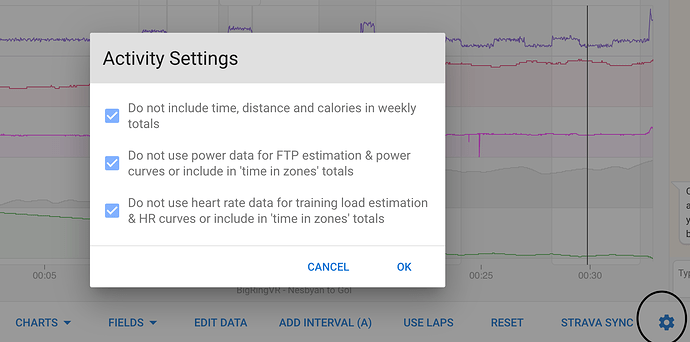Tx. Fixed that. It was supposed to only show 2 columns of watts if your indoor and outdoor FTP differed during the time period.
This is great - sadly it really highlights just how much time is spent riding “junk miles” (if you subscribe to that theory)
Those are great numbers - over 25% in Sweetspot. What does your weekly riding look like to get to this?
That depends on the time of year, in- or outdoor season. I sometimes try to follow a structured workout or even a plan, but I lack the discipline to do so. You can have a look at my diary here, but you need to follow me - on Strava, my diary is open for everyone: https://www.strava.com/athletes/39879307 - I’m currently off the bike b/c of a vitrectomy and cataract surgery…
On the topic of totals.
My weekly totals and time spent in zones always shows base. I’m wondering if all my commuting during the week is impacting on this despite only using HR. I hide my commutes from my activities view but they seem to count towards my training. Is there an option or future possible tweak to be able to remove all the commuting time and get an idea of my specific and focused training only?
Yes - click the gear icon in the activity detail window (bottom right). At the top, you can edit ‘load’ and set that to 0
I can add an “exclude commutes” option or you could zero the training load (tx @Cyclopaat). Its easy for me to add that filter. Will do soon.
The totals include HR activities with the HR zones mapped to the corresponding power zones.
This just went live.
Thanks @david.
Do I need to do anything in particular now; like click the “gear” as explained by @Cyclopaat or does it now simply exclude anything tagged as a commute from adding to your time in HR etc.?
I currently have to use the gear or else it still adds time to my weekly total.
Ah. I was referring to the /totals pages. The “Show commutes” on the calendar just controls the display to reduce clutter, it doesn’t exclude them from the weekly totals. Need to add a feature to exclude them from the totals there.
Any way to get time in zones for a given ride? Other than setting that filter to a single day in the totals calendar? It must be something simple that I am overlooking.
Its in the “activity power” tab for every ride with power
I must be really stupid. Just cant find that tab.
Edit: Got it. Thanks
You can also click the training type (pyramidal, base etc.) under intensity and training load to get a 3 zone distribution.