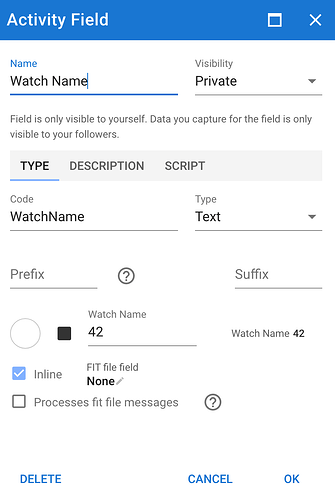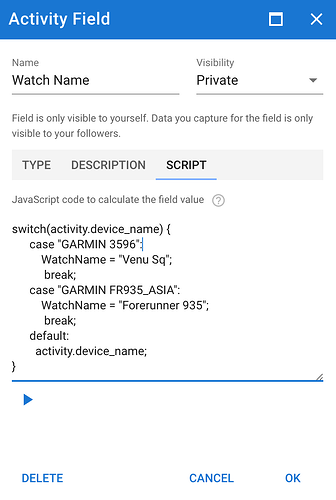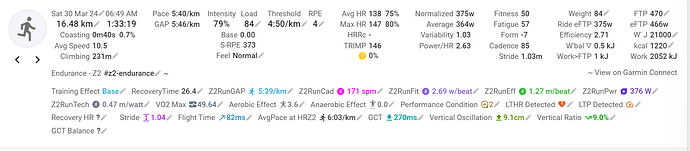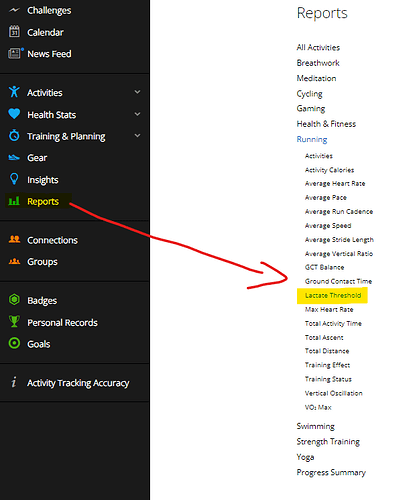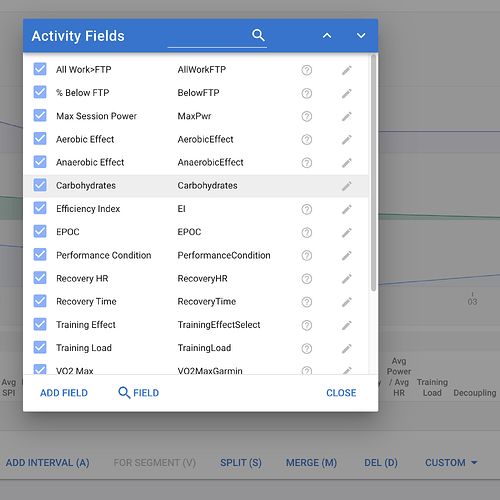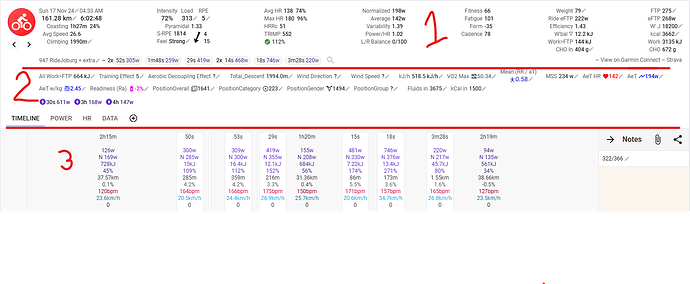I added a watchname field to my collection so I can tell which watch I used for an activity.
You’d need to add your own case statements according to which watches you own.
Hi,
I’d like to test if a field is not defined, you know, when it just shows “?” instead of a number because that field doesn’t exist in the fit file and then do something else. Is there a way to do that?
I tried @Povedano 's activity.MyFieldName == 0 ? NaN : activity.MyFieldName
but I still got “?”
I tried if (activity.MyFieldName == 0.0) { } But that doesn’t work either.
Can @david help ??
So my solution was
activity.Measurement > 0 ? activity.Measurement : do a calculation
But the problem with this is if the Measurement can legitimately be 0 or less, like Preformance Condition then this will be wrong.
How do we deal with the “?” case?
@Povedano Thanks for all the fields. I enabled them on my run activities.
How do you use them for analysis of you runs on the /fitness page? Are you creating any custom charts?
Sure you can use any field in Fitness custom charts. I use them to track tendencies over time. However, my custom charts are not fancy enough to make them public ![]()
@Povedano But what tendencies do you track, just for inspiration ![]()
Running dynamics are the most interesting (GCT, vertical ratio/oscillation, flight time), but I also have training load and recovery time in a graph, training effect (primary benefit) in colour bands, and some crazy ones like temperature and respiration rate averages to see how seasoning affects.
Thank you. GCT, vertical ration, oscillation and flight time seems like nice metrics. As those metrics are also heavily influenced by speed and effort, I am curious on how you actually do the graphs and for which activities (intervals, steady state, warmup, cooldown) you are including in the graphs?
Sorry for the really late reply. You should be able to use typeof v === 'number' to test to see if the value was defined in the file or not.
@Povedano Sorry to tag you directly, but what is your position that GCT, vertical ratio, oscillation and flight time is also heavily influence by speed - I am curious on how you actually do the graphs and for which activities (intervals, steady state, warmup, cooldown) you are including in the graphs?
Does anyone know if Garmin puts the value of your Endurance Score (https://www.garmin.com/en-US/garmin-technology/running-science/physiological-measurements/endurance-score/ ) in the FIT file. I’ve been combing through my FIT file with a fine tooth comb on fitfileviewer.com but haven’t found anything yet. It’s prob. somewhere in 140, 13 or 18 if it’s there, but it’ll have to be calculated (like the vo2max for instance).
I hate that on Garmin Connect you can only see the current value, or else the 12 week or year values (avg per week or month). Those last ones are quite grainy of course. On the watch it’s a nice (well not so nice in my case…) curve, with updated value per activity. If I can get it in Intervals, I can also plot it in my compare screen.
sadly my new “hand me down” watch doesn’t have this feature
Sorry to dig an old thread but I have an issue with the lactate fields (LTHR and LTP). I do my running workouts using a Garmin Epix 2 Pro and an HRM Pro Plus but those two values are never present on the fit file.
I’ve checked using fitfileviewer.com and fields 140.14 and 140.16 don’t exist.
I did a workout this morning and in the end I got a message on the watch with new lactate values but I can’t seem to find them anywhere.
Any help is appreciated. Thanks
-
Are you trying to view the values on your device or Intervals?
-
Do you accept the new values on your device?
To view it in Garmin Connect, it’s under your device settings (and in reports, see below)
On Intervals, it won’t show as it’s a calculated value, not a value from a device.
I want to see those values on intervals, using the custom fields mentioned on the first post.
I can see them on Garmin Connect and on the watch.
Thanks
Is there a way to choose what fields are shown at the top at activity level? I would like to deselect some, CHO for instance I don’t need
Are you referring to section listed as (1), (2) or (3) - see image below?
- (1) is hard coded
- (2) and (3) are customisable
Thanks for the quick reply.![]()
I was indeed looking for the option to remove some of the hard coded fields ![]() . Good to know that I can stop looking:wink:
. Good to know that I can stop looking:wink:
you mentioned Carb specifically, so you can remove that one